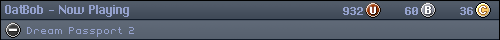How do I tell what to do with my power supply?
Moderator: pcwzrd13
- Small Nerd
- Fancy Pants Admin
- Posts: 4
- Joined: Wed Jul 05, 2023 8:56 pm
 How do I tell what to do with my power supply?
How do I tell what to do with my power supply?
I recently got a clone GD-EMU for my DC, and ever since then I've been a bit worried about heat issues. The side with the power supply did start to get noticeably hotter when I first tested the DC after installing the ODE, but it wasn't very much hotter. And recently, there's been a couple times I've had the console running for hours at a time without noticing one side getting hotter than the other at all. The PSU and fan are still stock, and I don't have a tray for the GD-EMU. What sort of modifications should I make? Are there any I should make? I haven't been able to figure anything out from the information I could find online, it's a bit too inconsistent for me to work out an answer.
Small nerd the size of a large nerd
- lozz
- core
- Posts: 123
- Joined: Fri Dec 24, 2010 8:40 am
- Dreamcast Games you play Online: Phantasy Star Online, Quake III, Starlancer, 4x4 Evo, Maximum Pool, Sega Swirl.
Re: How do I tell what to do with my power supply?
As far as I am aware, there isn't any definitive evidence out there about what the best setup is, so I don't think you're alone here Small Nerd.
Swapping the stock PSU out for a contemporary alternative is fairly popular, but in my view, I don't see the point in doing this unless your stock PSU is clearly damaged or faulty. Even if that is the case, a repair may be feasible.
I have a Dreamcast with GDEMU that I've been running for about 2 years now. It has a stock PSU, and runs just fine without overheating. I've only made two minor adjustments to it to accommodate the GDEMU. Firstly, it has one of the trays that replicate the shape of the GD-Rom drive, which I suspect helps keep the console cool as it means the fans airflow isn't changed all that much. Without a tray I suppose the fan has a larger area to draw air from, which may make it less effective at cooling the PSU. Secondly, I've inserted some resistors across the power pins, which supposedly accounts for the excess output from the PSU that is not needed by the GDEMU. I followed the instructions here to do this https://retrogamesultra.com/2019/02/17/ ... and-setup/
Swapping the stock PSU out for a contemporary alternative is fairly popular, but in my view, I don't see the point in doing this unless your stock PSU is clearly damaged or faulty. Even if that is the case, a repair may be feasible.
I have a Dreamcast with GDEMU that I've been running for about 2 years now. It has a stock PSU, and runs just fine without overheating. I've only made two minor adjustments to it to accommodate the GDEMU. Firstly, it has one of the trays that replicate the shape of the GD-Rom drive, which I suspect helps keep the console cool as it means the fans airflow isn't changed all that much. Without a tray I suppose the fan has a larger area to draw air from, which may make it less effective at cooling the PSU. Secondly, I've inserted some resistors across the power pins, which supposedly accounts for the excess output from the PSU that is not needed by the GDEMU. I followed the instructions here to do this https://retrogamesultra.com/2019/02/17/ ... and-setup/
- Small Nerd
- Fancy Pants Admin
- Posts: 4
- Joined: Wed Jul 05, 2023 8:56 pm
Re: How do I tell what to do with my power supply?
Thanks for the advice. I'm glad to know I'm not alone in being confused about all this.lozz wrote:As far as I am aware, there isn't any definitive evidence out there about what the best setup is, so I don't think you're alone here Small Nerd.
Swapping the stock PSU out for a contemporary alternative is fairly popular, but in my view, I don't see the point in doing this unless your stock PSU is clearly damaged or faulty. Even if that is the case, a repair may be feasible.
I have a Dreamcast with GDEMU that I've been running for about 2 years now. It has a stock PSU, and runs just fine without overheating. I've only made two minor adjustments to it to accommodate the GDEMU. Firstly, it has one of the trays that replicate the shape of the GD-Rom drive, which I suspect helps keep the console cool as it means the fans airflow isn't changed all that much. Without a tray I suppose the fan has a larger area to draw air from, which may make it less effective at cooling the PSU. Secondly, I've inserted some resistors across the power pins, which supposedly accounts for the excess output from the PSU that is not needed by the GDEMU. I followed the instructions here to do this https://retrogamesultra.com/2019/02/17/ ... and-setup/
Small nerd the size of a large nerd
-
amcpartymix
- undertow
- Posts: 27
- Joined: Wed Dec 28, 2022 12:57 pm
Re: How do I tell what to do with my power supply?
From my understanding, placing a 3D printed shell/mount inside the system to simulate the shape of the GD-ROM is the best way to optimize airflow. Getting yourself a Noctua fan upgrade will not only improve the cooling too, but will also result in a quieter play session. You can get both of these from lazer bear industries. They make quality stuff.
The last thing you can do is remove the 12v rail on the PSU. This requires some relatively simple soldering, but since the GD-ROM isn't in the system anymore, that 12v rail is generating more heat than it's supposed to because of the lack of any load being put on it. I've even seen some people install a 12v fan inside the system behind the GDEMU aimed at the PSU which will act as a replacement load. However, I don't know if the fan can fit with a GDEMU mount/shell installed in tandem. You can also avoid doing any of this and just install a few resistors onto the PSU to act as a dummy load, but from my understanding this is considered a half-step and is not as optimal as removing the 12v rail on the PSU entirely.
A lot of people suggest not replacing the PSU because it can result in audio/video noise that otherwise wouldn't be there on a stock PSU. I would only go this route if your PSU is failing and cannot be fixed. However, if you're dead set on replacing your PSU, the best one to buy is an official PicoPSU. Real ones are hard to come by, however. There's also a PSU that oddly gets little to no coverage at all, and that's the DreamPort-PSU (not to be confused by the DreamPSU). The guy who makes them designs some pretty incredible stuff, and he's also the same one making the soon to be released VM2. Here's a link to the PSU if you want to take a look: https://www.dreammods.net/psu.html
NOTE: I'm no expert and this is only what I've gathered from my research. If anyone wants to correct me about anything, please do so.
The last thing you can do is remove the 12v rail on the PSU. This requires some relatively simple soldering, but since the GD-ROM isn't in the system anymore, that 12v rail is generating more heat than it's supposed to because of the lack of any load being put on it. I've even seen some people install a 12v fan inside the system behind the GDEMU aimed at the PSU which will act as a replacement load. However, I don't know if the fan can fit with a GDEMU mount/shell installed in tandem. You can also avoid doing any of this and just install a few resistors onto the PSU to act as a dummy load, but from my understanding this is considered a half-step and is not as optimal as removing the 12v rail on the PSU entirely.
A lot of people suggest not replacing the PSU because it can result in audio/video noise that otherwise wouldn't be there on a stock PSU. I would only go this route if your PSU is failing and cannot be fixed. However, if you're dead set on replacing your PSU, the best one to buy is an official PicoPSU. Real ones are hard to come by, however. There's also a PSU that oddly gets little to no coverage at all, and that's the DreamPort-PSU (not to be confused by the DreamPSU). The guy who makes them designs some pretty incredible stuff, and he's also the same one making the soon to be released VM2. Here's a link to the PSU if you want to take a look: https://www.dreammods.net/psu.html
NOTE: I'm no expert and this is only what I've gathered from my research. If anyone wants to correct me about anything, please do so.
- OatBob
- MegaDeath
- Posts: 215
- Joined: Wed Mar 26, 2014 10:55 pm
- Location: USA
Re: How do I tell what to do with my power supply?
Can you share your region?
This are some general solutions for dealing with GDEMU and the heat problem...
This are some general solutions for dealing with GDEMU and the heat problem...
- Sega made an excellent power supply many people abuse it and it holds up. There's always the adage "If it ain't broke, don't fix it."
- PAL region GDEMU users observe a higher failure rate of the original PSU over USA/Japan regions. Mods or PSU replacement is more likely needed for PAL PSU.
- Mounting bracket and tray. Replacing the GD-ROM drive leaves a large hole in in the top shell. The fan is more likely to pull air from here, where cooling is less needed. Placing some sort of tray here blocks this area, forcing air to be pulled from other areas with pooling heat.
- PSU replacement. This resolves the 12V issue, and places the component and heat source 100% outside the console in the form of AC->DC adapter. Some PSUs are controversial because of added electrical noise.
- Remove 12V rail. Resolves heat problem while retaining original PSU.
- Add resistors. These can be added to the PSU or GDEMU. This solution only works 50% but places the heat and abuse on replaceable resistors, instead of the board itself. I'm a fan of these two placements. #1 Off-PSU, located near fan. link. #2 On-GDEMU. No mod to console itself. link
- Small Nerd
- Fancy Pants Admin
- Posts: 4
- Joined: Wed Jul 05, 2023 8:56 pm
Re: How do I tell what to do with my power supply?
Thank you for the advice. I'll make sure to be very careful if I decide to do anything involving the PSU. And as it happens, I did get a shell from Laser Bear, but the SD card extender didn't work (the card I use works when I plug it into the GD-EMU directly, so I'm pretty sure the extender is the issue) and when I had the GD-EMU and shell installed the Dreamcast's case wouldn't fit together no matter what I tried. Are there other shell designs I could try?amcpartymix wrote:From my understanding, placing a 3D printed shell/mount inside the system to simulate the shape of the GD-ROM is the best way to optimize airflow. Getting yourself a Noctua fan upgrade will not only improve the cooling too, but will also result in a quieter play session. You can get both of these from lazer bear industries. They make quality stuff.
The last thing you can do is remove the 12v rail on the PSU. This requires some relatively simple soldering, but since the GD-ROM isn't in the system anymore, that 12v rail is generating more heat than it's supposed to because of the lack of any load being put on it. I've even seen some people install a 12v fan inside the system behind the GDEMU aimed at the PSU which will act as a replacement load. However, I don't know if the fan can fit with a GDEMU mount/shell installed in tandem. You can also avoid doing any of this and just install a few resistors onto the PSU to act as a dummy load, but from my understanding this is considered a half-step and is not as optimal as removing the 12v rail on the PSU entirely.
A lot of people suggest not replacing the PSU because it can result in audio/video noise that otherwise wouldn't be there on a stock PSU. I would only go this route if your PSU is failing and cannot be fixed. However, if you're dead set on replacing your PSU, the best one to buy is an official PicoPSU. Real ones are hard to come by, however. There's also a PSU that oddly gets little to no coverage at all, and that's the DreamPort-PSU (not to be confused by the DreamPSU). The guy who makes them designs some pretty incredible stuff, and he's also the same one making the soon to be released VM2. Here's a link to the PSU if you want to take a look: https://www.dreammods.net/psu.html
NOTE: I'm no expert and this is only what I've gathered from my research. If anyone wants to correct me about anything, please do so.
I live in the United States, and as far as I know my Dreamcast is a US model.QuoteBob wrote:Can you share your region?
Small nerd the size of a large nerd
-
amcpartymix
- undertow
- Posts: 27
- Joined: Wed Dec 28, 2022 12:57 pm
Re: How do I tell what to do with my power supply?
Seeing as how your GDEMU is a clone, perhaps some of them don’t play nice with certain mounts. I’m not sure.
Based on what I’ve seen, Greg from Laser Bear is the best in the business. If something you bought isn’t working/fitting, you might want to reach out to him through customer support. He may be able to explain what the issue is and/or replace the one you have. I haven’t really looked around for alternatives, but if there are other sellers, they’re likely selling the same shell using one of his designs regardless.
Based on what I’ve seen, Greg from Laser Bear is the best in the business. If something you bought isn’t working/fitting, you might want to reach out to him through customer support. He may be able to explain what the issue is and/or replace the one you have. I haven’t really looked around for alternatives, but if there are other sellers, they’re likely selling the same shell using one of his designs regardless.
- OatBob
- MegaDeath
- Posts: 215
- Joined: Wed Mar 26, 2014 10:55 pm
- Location: USA
- Small Nerd
- Fancy Pants Admin
- Posts: 4
- Joined: Wed Jul 05, 2023 8:56 pm
Re: How do I tell what to do with my power supply?
An update for everyone: tonight I decided to get my GD-EMU enclosure out and see exactly what issues I had when trying to use it so troubleshooting it would go smoother. I don't know what I did differently this time, but now it works just fine and fits in my Dreamcast's case without any issue. As long as it keeps working, I won't question it much.
Small nerd the size of a large nerd
-
amcpartymix
- undertow
- Posts: 27
- Joined: Wed Dec 28, 2022 12:57 pm