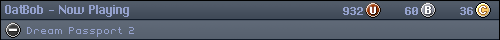USB4MAPLE adapter
Moderators: pcwzrd13, deluxux, VasiliyRS
- pcwzrd13
- Seen Any Sailors?
- Posts: 7100
- Dreamcast Games you play Online: All of them! I'm able to connect with dial-up or broadband.
- Location: USA
- Contact:
Re: USB4MAPLE adapter
Here's the button layout for the Panther DC controller according to the UT manual. Maybe this can give you an idea on how to map the buttons for the Logitech Xtreme Pro.
PSO Characters:
Teal'c - lvl 119 HUcast - GC# 11666
Alto - lvl 39 FOnewm - GC# 12964
YouTube Channel : Dreamcast Live
Teal'c - lvl 119 HUcast - GC# 11666
Alto - lvl 39 FOnewm - GC# 12964
YouTube Channel : Dreamcast Live
- OatBob
- MegaDeath
- Posts: 220
- Location: USA
Re: USB4MAPLE adapter
ASCII MISSION STICK layout
- left hump has LT and RT with full analog function.
- A / B / X / Y buttons, rotated 90-degrees with A positioned on the left.
- D-pad oriented normally, Start button in center
- "ANALOG MOUSE STICK" functions as (left) analog, featuring programmable buttons labelled 1 / 2 / 3 from right to left.
- Sliders - top row affects A/B/X/Y buttons individually. Position affects different permutations of auto-fire, tap button to toggle always-on/off, and off-by-default unless pressed.
- Sliders - bottom row programs customizable buttons 1/2/3 to choice of A/B/X/Y
- MoeFoh
- Uber
- Posts: 1088
Re: USB4MAPLE adapter
Some arcade stick action:
MAYFLASH Arcade Fightstick F101
-xinput mode
-d-pad mode (also left stick, right stick selectable)
-wired usb
-rumble N/A
MAYFLASH Magic NS 2 Adapter
-adapter set to x-input mode
-arcade stick is connected to usb port of Mayflash NS 2 adapter
240p Test Suite - test=ok, all 4 controller modes working
Game - Under Defeat, yep, joystick action on a game that normally only supports d-pad movement.
MAYFLASH Arcade Fightstick F101
-xinput mode
-d-pad mode (also left stick, right stick selectable)
-wired usb
-rumble N/A
MAYFLASH Magic NS 2 Adapter
-adapter set to x-input mode
-arcade stick is connected to usb port of Mayflash NS 2 adapter
240p Test Suite - test=ok, all 4 controller modes working
Game - Under Defeat, yep, joystick action on a game that normally only supports d-pad movement.
- Attachments
-
- MAYFLASH Arcade Fightstick F101 User Manual.pdf
- F101 Manual
- (1.57 MiB) Downloaded 24 times
Last edited by MoeFoh on Tue Apr 23, 2024 9:34 am, edited 3 times in total.
- pcwzrd13
- Seen Any Sailors?
- Posts: 7100
- Dreamcast Games you play Online: All of them! I'm able to connect with dial-up or broadband.
- Location: USA
- Contact:
Re: USB4MAPLE adapter
I'm curious why the Mayflash adapter doesn't work in PS3/Dinput mode. I assume it acts like a PS3 controller in this mode but yet USB4MAPLE apparently doesn't recognize it. If I plug it into my PC in this mode it shows up with this info: VID 33DF and PID_000E.
Not that it makes a big difference since it already works in the Xinput mode but I was thinking there might be a chance that rumble would work in PS3 mode.
Not that it makes a big difference since it already works in the Xinput mode but I was thinking there might be a chance that rumble would work in PS3 mode.
PSO Characters:
Teal'c - lvl 119 HUcast - GC# 11666
Alto - lvl 39 FOnewm - GC# 12964
YouTube Channel : Dreamcast Live
Teal'c - lvl 119 HUcast - GC# 11666
Alto - lvl 39 FOnewm - GC# 12964
YouTube Channel : Dreamcast Live
- megavolt85
- Developer
- Posts: 1892
Re: USB4MAPLE adapter
VID and PID of all devices are strictly linked
Vendor ID (VID) SONY - 054C
Product ID (PID) DualSHOCK 3 - 0268
Vendor ID (VID) SONY - 054C
Product ID (PID) DualSHOCK 3 - 0268
- MoeFoh
- Uber
- Posts: 1088
Re: USB4MAPLE adapter
Thanks megavolt85 for sharing this amazing project!
Here's the rig I'm using:
Knockoff Xbox 360 controller.
The adapter:
-Dreamcast Connector ->
-Pico 2040 Board ->
-OTG Adapter ->
-Splitter Cable ->
--Wireless Xbox 360 Receiver
--Kingston USB 2.0 Flash Drive
Additional adapters (allows other devices to be used):
-Mayflash Magic NS 2 (Wireless & Wired)
-Mayflash Magic NS Lite (Wireless only)
Post on controller: https://www.dreamcast-talk.com/forum/vi ... 20#p184943
Here's the rig I'm using:
Knockoff Xbox 360 controller.
The adapter:
-Dreamcast Connector ->
-Pico 2040 Board ->
-OTG Adapter ->
-Splitter Cable ->
--Wireless Xbox 360 Receiver
--Kingston USB 2.0 Flash Drive
Additional adapters (allows other devices to be used):
-Mayflash Magic NS 2 (Wireless & Wired)
-Mayflash Magic NS Lite (Wireless only)
Post on controller: https://www.dreamcast-talk.com/forum/vi ... 20#p184943
- megavolt85
- Developer
- Posts: 1892
Re: USB4MAPLE adapter
I checked several games and made this table
Code: Select all
Aerowings
analog - flight control
L/R trigers - rudder
dpad
up - flap up
down - flap down
left - gear up/down
right - air brake
Button (changed in settings)
A - throttle up
B - throttle down
X - change view
Y - smoke
Aerowings 2 - Air Strike
analog - flight control
L/R trigers - rudder
dpad
up - air brake
down - gear up/down
left - prev view
right - next view
Button (changed in settings)
A - throttle up
B - throttle down
X - change view (???)
Y - shot
Airfoce Delta
analog - flight control
L trig - throttle down
R trig - throttle up
dpad (changed in settings)
up - target change
down - show/hide map
left - nu
right - nu
Button (changed in settings)
A - rockets fire
B - nu
X - machine gun fire
Y - nu
Y+B - change view
- MoeFoh
- Uber
- Posts: 1088
Re: USB4MAPLE adapter
Could you add Ikaruga to the analog stick support list?megavolt85 wrote:I will do this as soon as I have time, at the moment I have a lot of requests for the adapter, I receive requests on two forums, discord and vk
Last edited by MoeFoh on Tue Apr 23, 2024 4:52 pm, edited 1 time in total.
- MoeFoh
- Uber
- Posts: 1088
Re: USB4MAPLE adapter
@megavolt85
Just an FYI. I know you said you won't be adding anything you can't test yourself and I fully understand.
I just tested the WingmanSD FW:1.4y and rumble is working with my Mayflash Magic NS 2 adapter using an 8bitdo Pro 2 controller via Bluetooth. So, it looks like it can be done. The WingmanSD supports x-input with xbox 360 wired support (like your adapter).
With this same setup, everything worked with your adapter except rumble.
Just an FYI. I know you said you won't be adding anything you can't test yourself and I fully understand.
I just tested the WingmanSD FW:1.4y and rumble is working with my Mayflash Magic NS 2 adapter using an 8bitdo Pro 2 controller via Bluetooth. So, it looks like it can be done. The WingmanSD supports x-input with xbox 360 wired support (like your adapter).
With this same setup, everything worked with your adapter except rumble.
- pcwzrd13
- Seen Any Sailors?
- Posts: 7100
- Dreamcast Games you play Online: All of them! I'm able to connect with dial-up or broadband.
- Location: USA
- Contact:
Re: USB4MAPLE adapter
I think I found a bug with VMU emulation and Maximum Pool. The game won't boot (black screen) if a flash drive is plugged in. If the flash drive is removed, the game boots up fine. Can anyone else confirm this?
PSO Characters:
Teal'c - lvl 119 HUcast - GC# 11666
Alto - lvl 39 FOnewm - GC# 12964
YouTube Channel : Dreamcast Live
Teal'c - lvl 119 HUcast - GC# 11666
Alto - lvl 39 FOnewm - GC# 12964
YouTube Channel : Dreamcast Live