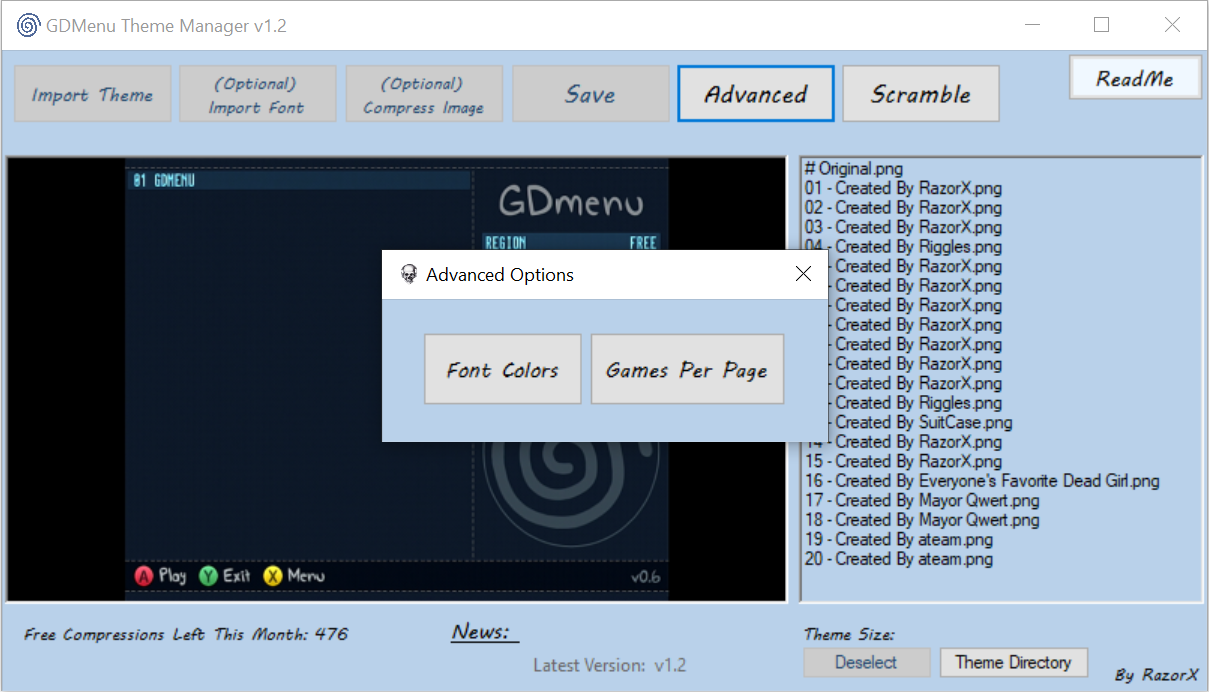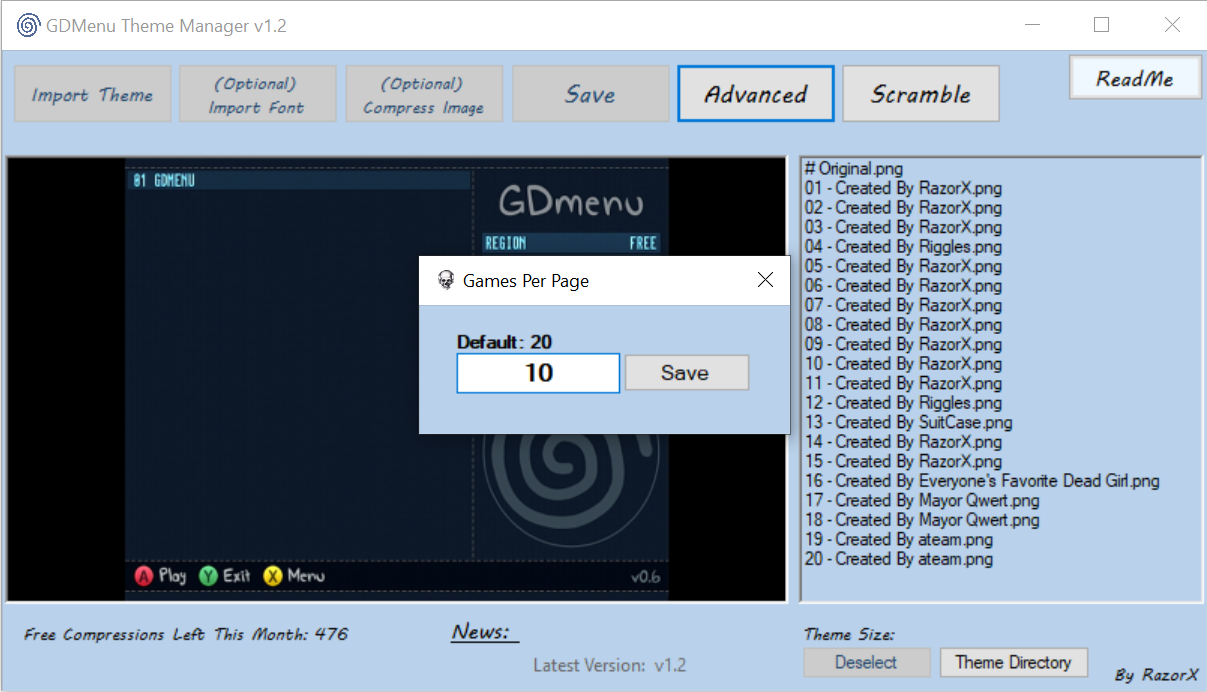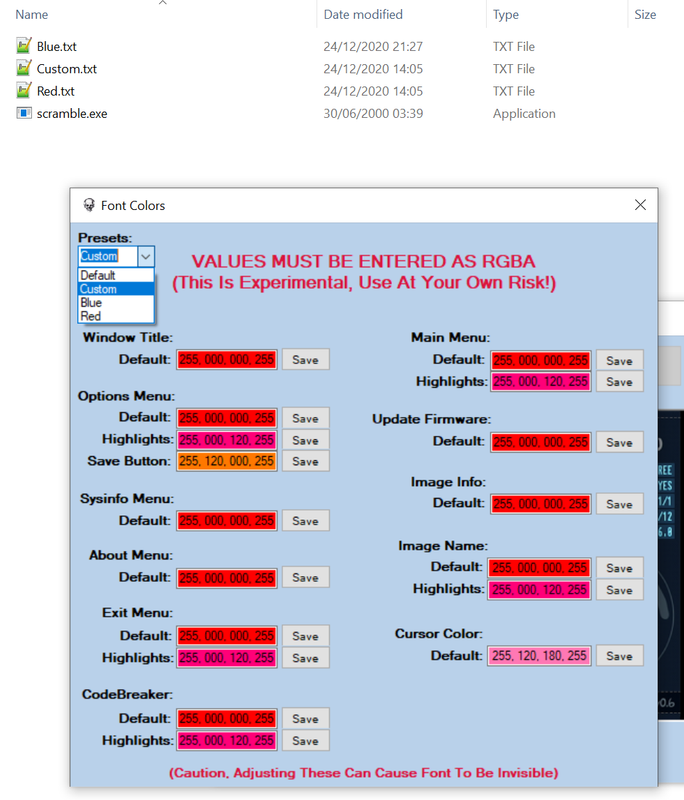megavolt85 wrote:RazorX wrote:this app was made by me and the latest version of posting this is v0.9a/
@RazorX this is mostly information for you, because manually changing colors is not very convenient
All text colors are stored in ARGB8888 format (Alpha Red Green Blue)
I will write the offset in the decrypted 1ST_READ.BIN and the default value in the big endian (attention in 1ST_READ.BIN these values are in the litlle endian)
also, as an example, I will attach screenshots with the replaced text color, the standard color will be red, the highlight color is orange
Window title
offset: 34F0
default: FF67C1F5
text: OPTIONS, SYSINFO, ABOUT, EXIT, CODEBREAKER, MENU
Window title.png
Options menu
offset: 3964
save button default: FF989EA4 (green on screenshot)
offset: 3674
default: FF989EA4
offset: 3954
highlight: FF67C1F5
options menu.png
sysinfo menu
offset: 3B50
default: FF989EA4
sysinfo menu.png
about menu
offset: 3CE8
default: FF989EA4
about menu.png
exit menu
offset: 3EE8
default: FF989EA4
offset: 3F0C
highlight: FF67C1F5
exit menu.png
selection for codebreaker
offset: 41A8
default: FF989EA4
offset: 41CC
highlight: FF67C1F5
codebreaker.png
main menu
offset: 4418
default: FF989EA4
offset: 4430
highlight: FF67C1F5
main menu.png
update firmware screen
offset: 47C8
default: FF989EA4
update firmware.png
image info
offset: 4AB8
default: FF67C1F5
image info.png
image name
offset: 4D74
default: FF989EA4
offset: 4D98
highlight: FF67C1F5
image name.png
for chage cursor color need replace three bytes, one byte per color
cursor color
red
offset: 4BD2
default: 21
green
offset: 4BD6
default: 38
blue
offset: 4BDA
default: 52
cursor color.png
thanks that was really helpful, i've implemented a way to change these in my app
thanks again.