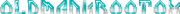I’ve had this particular Dreamcast since September, beautiful condition, VA1, Yamaha GD Rom drive, runs like a champ and I’ve been rebuilding my collection. So far so good.
Last night I left VF3 running on its intro/demo loop for just under an hour. I popped my head out the kitchen and noticed that the Dreamcast was back on its boot screen, the blue swirl and the word “Dreamcast” and proceeded to load the game again ... it would get to the SEGA screen (the actual game one, not the first one you see when you boot a game up) and then reset and replay the blue swirl & word Dreamcast animation.
I decided to try another game and put in Crazy Taxi. The game would load fine, get to the title screen, and then seconds into the game demo, boom ... back to the swirl boot screen.
So, I turned the system off for 10 minutes, feeling pretty dejected at this point, and decided to give it another go. Put Crazy Taxi back in and ... no issues. Played it for 20 mins, ran as normal. Then played a full arcade play through of Soul Calibur, a few rounds on PowerStone and finished the evening off with a few races on Metropolis Street Racer.
My Dreamcast sits inside a TV unit, with enough head room to open the lid but there’s games to the left of the unit and the fan outlet on the right is an inch or two away from the inner wall of the unit.
Does this sound like overheating? Was it a glitch? Is it something that’s likely to return and get worse? I know you can clean the 6 pins on the motherboard which connect to the PSU, as well as bend them to the “north” a little if it’s a case of definitely being down to the PSU, but given that it started working as normal after 10 mins of shut down, I’m hoping it just ran too hot and needed a break!
Would really appreciate anyone’s input and advice.
Cheers!
So, my Dreamcast did a weird “reboot” thing last night ...
-
OG_DreamcastGuy
- noob
- Posts: 4
- Dreamcast Games you play Online: None since 1999 lol
- louis012345678
- Doom
- Posts: 187
- Dreamcast Games you play Online: Yes
- Location: Manchester, UK
- Contact:
Re: So, my Dreamcast did a weird “reboot” thing last night ...
I would expect it to be the pins that connect the PSU to the motherboard. I had this exact same issue around a year ago where sometimes it would constantly reset itself but sometimes it would be fine for a few days. I disconnected the PSU, cleaned the pins, reattached the PSU and made sure it was attached firmly. My Dreamcast hasn't reset itself since.
I make music for old consoles ^_^
http://louistheseganerd.atwebpages.com
http://www.youtube.com/c/louistheseganerd
http://louistheseganerd.atwebpages.com
http://www.youtube.com/c/louistheseganerd
-
247
- Carnage
- Posts: 617
- Dreamcast Games you play Online: Gundam
Monaco Online
Pod
Maximum Pool
Planet Ring
Pso
Toy Racer
4x4 Evo
Re: So, my Dreamcast did a weird “reboot” thing last night ...
I had this problem too and solved it the way louis explained and i can assure you that's the solution 99% of times 
- Krootox1986
- letterbomb
- Posts: 155
- Dreamcast Games you play Online: Quake 3 (willing to play anything really)
- Contact:
Re: So, my Dreamcast did a weird “reboot” thing last night ...
It not only fixed my reset problem it also hasn't asked me to reset the time and date since I've done it
-
OG_DreamcastGuy
- noob
- Posts: 4
- Dreamcast Games you play Online: None since 1999 lol
Re: So, my Dreamcast did a weird “reboot” thing last night ...
Ok guys, thanks very much for the replies.
I don’t have any rubbing alcohol, are there any alternatives? One YouTube video mentioned using Window/Glass cleaner if you didn’t have rubbing alcohol?
I don’t have any rubbing alcohol, are there any alternatives? One YouTube video mentioned using Window/Glass cleaner if you didn’t have rubbing alcohol?
-
247
- Carnage
- Posts: 617
- Dreamcast Games you play Online: Gundam
Monaco Online
Pod
Maximum Pool
Planet Ring
Pso
Toy Racer
4x4 Evo
Re: So, my Dreamcast did a weird “reboot” thing last night ...
well i suppose you cant make any harm to the console
Generally i open my dc and clean the pins with a cotton fioc, so i guess windows cleaner plus a cotton fioc will do no harm
Generally i open my dc and clean the pins with a cotton fioc, so i guess windows cleaner plus a cotton fioc will do no harm
-
OG_DreamcastGuy
- noob
- Posts: 4
- Dreamcast Games you play Online: None since 1999 lol
Re: So, my Dreamcast did a weird “reboot” thing last night ...
Opened up, pins cleaned with alcohol wipes and reassembled ... so far so good!
- Nz17
- St.Jimmy
- Posts: 386
- Dreamcast Games you play Online: 4x4 Evo
AFO
ChuChu
IGP
Next Tetris
Ooga Booga
PBA
PSOv2
Planet Ring
SEGA Swirl
Worms World Party - Location: A cold basin
- Contact:
Re: So, my Dreamcast did a weird “reboot” thing last night ...
I'm glad that you haven't experienced any further problems with your Dreamcast. It could be that adjusting the pins and Power Supply Unit helped out.
Dreamcasts, like all electronics, prefer open, cool, dry places. Is there somewhere cooler or better ventilated near your television where you can situate the Dreamcast? After all, all good Dreamcast owners want their hardware and software to last as long as possible, and a few precautions can go a long way toward that goal.
Happy gaming!
However, reading this, I believe it would be wise to take a "belt and suspenders" approach to the issue and potential future issue(s). It might have just been a slight disconnect of the pins or such from the PSU. However the Dreamcast, its CPU, its GPU, and/or its PSU might have overheated from work and where it was situated. The more ventilation and heat removal for them, the better. After all, the Dreamcast is a video game console, but people have to remember that that means it is an application-specific computer. Therefore it should be treated and maintained like a computer.OG_DreamcastGuy wrote:My Dreamcast sits inside a TV unit, with enough head room to open the lid but there’s games to the left of the unit and the fan outlet on the right is an inch or two away from the inner wall of the unit. Does this sound like overheating?
Dreamcasts, like all electronics, prefer open, cool, dry places. Is there somewhere cooler or better ventilated near your television where you can situate the Dreamcast? After all, all good Dreamcast owners want their hardware and software to last as long as possible, and a few precautions can go a long way toward that goal.
Happy gaming!
- DV Icy, the Dreamcast VMU Icon Viewer and Converter (ver. 0.9 for Windows, Mac, Linux, etc.)
- Support Nz17 Productions on Patreon to help finance new software for the Dreamcast!
- Nz17 Productions
- News from the Sakura Wars
- GAM Video Game Convention - Naples, Utah
- Anthony817
- Shark Patrol
- Posts: 4033
- Location: Fort Worth, Texas
Re: So, my Dreamcast did a weird “reboot” thing last night ...
I had a similar problem with mine. I didn't use alcohol though lol, you have to remove the oxidization from the PSU pins by taking sandpaper to them and sanding off the build up. 20 years is plenty of time for that to occur. I have a GDEMU and it needs power or it can freak out if it doesn't get it. I sanded the pins and never had an issue again.
I had some old AA rechargeable batteries not getting a good connection from the same thing. A little sanding to the positive and negative sides of the battery fixed that issue and they charged better as a result too.
I had some old AA rechargeable batteries not getting a good connection from the same thing. A little sanding to the positive and negative sides of the battery fixed that issue and they charged better as a result too.

-
- Similar Topics
- Replies
- Views
- Last post
-
- 3 Replies
- 2077 Views
-
Last post by Lou_P
-
- 6 Replies
- 2442 Views
-
Last post by mistamontiel
-
- 6 Replies
- 5672 Views
-
Last post by fraggle200
-
- 8 Replies
- 12884 Views
-
Last post by Frgram
-
- 5 Replies
- 4082 Views
-
Last post by Jako