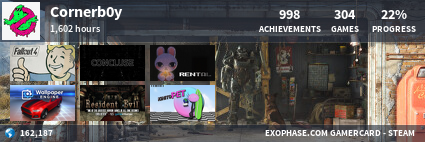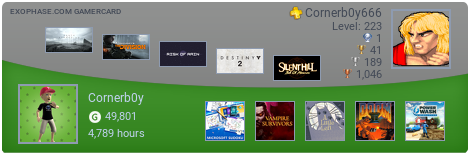I am an idiot and technically challenged. Can someone help me?
I am trying to burn dream explorer, a .cdi file, on a dvr for my dreamcast. So I downloaded:
Dream_Explorer_085_by_Spud_DJ.cdi
I downloaded liquidcd 2.08, which supports .cdi format
I put Dream_Explorer_085_by_Spud_DJ.cdi in liquidcd and clicked the data tab
I hit burn
The cd popped out and I put it in my Dreamcast and it reads as an audio file...
Ok, second time. Put in same .cdi file. clicked on burn then hit allow overturning. changed disc burn speed to 10x, hit data file... and it reads an audio file when I insert it into Dreamcast.
So what am I doing wrong?
Dreamexplorer
- Cornerb0y
- stalker
- Posts: 283
- Dreamcast Games you play Online: AFO/Chu Chu Rocket/Daytona/F355/Ooga Booga/Worms
- Location: Frisco, Tx
- Contact:
- Cornerb0y
- stalker
- Posts: 283
- Dreamcast Games you play Online: AFO/Chu Chu Rocket/Daytona/F355/Ooga Booga/Worms
- Location: Frisco, Tx
- Contact:
Re: Dreamexplorer
Haha, i figured it was a typo. What are you using to burn it? I usually use Discjuggler at the lowest speed and that seems to do the trick.
- scaryred24
- Sunday Shootout
- Posts: 666
- Dreamcast Games you play Online: 4x4 Evo, AFO, PSO, Maximum Pool
Re: Dreamexplorer
From what I can get from the information given, this is being done via mac. The choices are mote limited but from what I've read up liquid cd can in fact burn .cdi files. There must be something off in the program setting. I can't help out much further since mac are outside of my expertise.
Sent from my SAMSUNG-SGH-I747 using Tapatalk
Sent from my SAMSUNG-SGH-I747 using Tapatalk
My Steam Profile (from SteamDB)

- Worth: $2623 ($699 with sales)
- Games owned: 250
- Games played: 146 (58%)
- Hours on record: 1,948.2h

-
mstar
- Doom
- Posts: 192
Re: Dreamexplorer
I had like 20% succesfully readable discs with Liquid CD, you rather forget about it - if your intention is playing 
Same CD-Rs, same images, burnt on my GFs PC with ImageBurn and their .cdi plugin worked absolutely flawlessly...
(note that speed didn't make a difference in my case, but you want to burn on the lowest possible speed with your drive)
Same CD-Rs, same images, burnt on my GFs PC with ImageBurn and their .cdi plugin worked absolutely flawlessly...
(note that speed didn't make a difference in my case, but you want to burn on the lowest possible speed with your drive)
-
gylippus
- shadow
- Posts: 11
Re: Dreamexplorer
I am on a mac, running 10.10.5. and I have liquidcd, which says it can burn .cdi files. Mstar you may be right about the 20% successful burns but I am just trying to get it to burn so it doesn't read as an audio file. There must be some setting I am missing. Plus, I am only trying to burn dream explorer. I really don't want to burn games and play them.
- TacT
- Uber
- Posts: 1053
- Dreamcast Games you play Online: Q3A
PSO
AFO
PBA
CCR
PlanetRing
Toy Racer
Pool
4x4 Evo
Tetris
Starlancer!
Monaco
POD
Re: Dreamexplorer
In disc juggler I always make sure to set to Mode2, CD-XA, and raw write but I forget what other settings might help, its possible its failing to write 2 separate sessions from the cdi format, setting to cd-xa might help i dont know anything about it