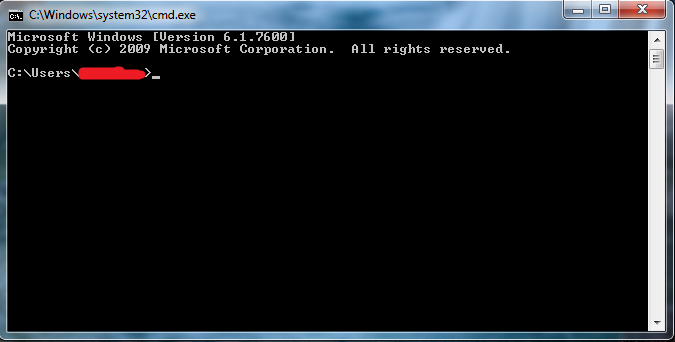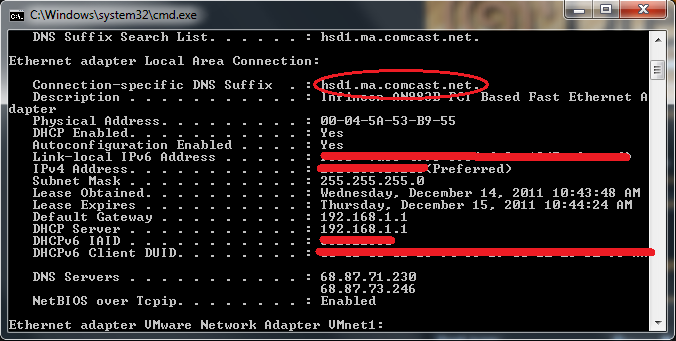Page 2 of 6
Re: Upcoming: Dreamcast Live Online Quake III Arena Competit
Posted: Tue Dec 13, 2011 4:50 pm
by madmax2069
Vasiliy wrote:I'll try to connect tomorrow. Question what should i see if connection will be successful ?
A list of servers to join.
----------------------------------------
Isn't The US version the only version that can be used to play online any more ?
Re: Upcoming: Dreamcast Live Online Quake III Arena Competit
Posted: Tue Dec 13, 2011 6:22 pm
by pcwzrd13
Vasiliy wrote:I'll try to connect tomorrow. Question what should i see if connection will be successful ?
Pretty much what madmax said above. After goes through the connection process it should bring you to a list of servers.
madmax2069 wrote:
Isn't The US version the only version that can be used to play online any more ?
Yes, I believe so.
Re: Upcoming: Dreamcast Live Online Quake III Arena Competit
Posted: Wed Dec 14, 2011 4:47 am
by VasiliyRS
I'm not lucky again, it says no respond from master server. Sorry guys, quake 3 for some reasons doesnt work for me, only one aplication working is PW3.
Re: Upcoming: Dreamcast Live Online Quake III Arena Competit
Posted: Wed Dec 14, 2011 8:27 am
by madmax2069
Vasiliy wrote:I'm not lucky again, it says no respond from master server. Sorry guys, quake 3 for some reasons doesnt work for me, only one aplication working is PW3.
one question, do you have the NTSC-U (US) version or the PAL version ?
If you do have the NTSC-U version then it could be from something in your IP settings causing the issue.
Re: Upcoming: Dreamcast Live Online Quake III Arena Competit
Posted: Wed Dec 14, 2011 8:52 am
by VasiliyRS
I have ntsc-u version. I use pppoe and entered login, password, ip and it says connected but no respond from master server...
Re: Upcoming: Dreamcast Live Online Quake III Arena Competit
Posted: Wed Dec 14, 2011 11:32 am
by pcwzrd13
Alright, why don't we double check and make sure you're using the right settings? Assuming you're using Windows follow the instructions below.
For Windows Vista/7:
1. Open the Start Menu, type "CMD" (No quotes) in the search box, and hit Enter.
For Windows XP:
1. Open the Start Menu, click "Run...", type "CMD" (No quotes), and hit Enter.
You should now see a window similar to this:
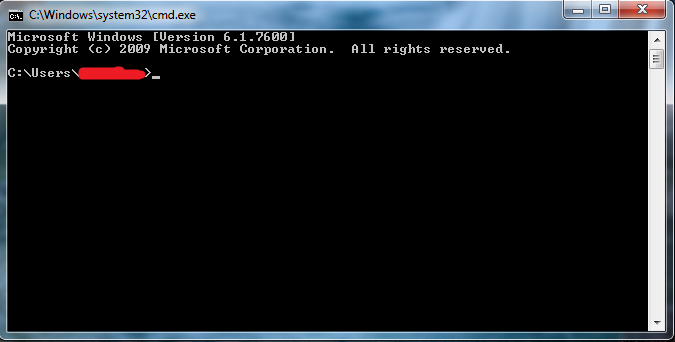
2. Type "ipconfig /all" (No quotes) in the command window and hit Enter.
You may have a few different connections but scroll up to the top until you see something like the following (note the ISP name which is circled, this will indicate you're looking at the right one):
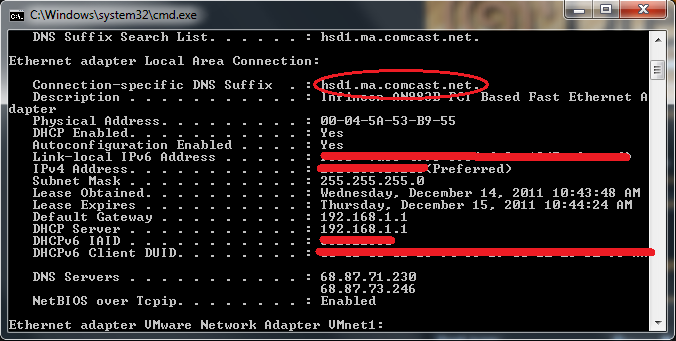
3. Type in the the information in Q3A like shown below:
User Name: Blank
Password: Blank
IP Address: 192.168.1.99
Subnet Mask: Same as in command window
Gateway: Same as "Default Gateway" in the command window
Primary DNS: Look where it says "DNS Servers" in the command window. There will be two numbers to the right of it. The top one is the primary.
Secondary DNS: Look where it says "DNS Servers" in the command window. There will be two numbers to the right of it. The bottom one is the secondary.
4. Click next and if all goes well it should connect.
Re: Upcoming: Dreamcast Live Online Quake III Arena Competit
Posted: Wed Dec 14, 2011 2:24 pm
by VasiliyRS
User Name: Blank
Password: Blank
I have pppoe connection so must fill it in order to go online.
Re: Upcoming: Dreamcast Live Online Quake III Arena Competit
Posted: Wed Dec 14, 2011 2:29 pm
by pcwzrd13
Vasiliy wrote:
I have pppoe connection so must fill it in order to go online.
Ah, ok. The instructions are for a standard connection so just edit it as you need to.
Re: Upcoming: Dreamcast Live Online Quake III Arena Competit
Posted: Fri Dec 16, 2011 7:22 am
by DCUltrapro
will I be able to join this when it happens as I have the Q3A NTSC version ad BBA adapter? I don't know how the match making or match joining works on the US version though so someone might need to hold my hand lol
Re: Upcoming: Dreamcast Live Online Quake III Arena Competit
Posted: Fri Dec 16, 2011 10:54 am
by pcwzrd13
DCUltrapro wrote:will I be able to join this when it happens as I have the Q3A NTSC version ad BBA adapter? I don't know how the match making or match joining works on the US version though so someone might need to hold my hand lol
lol, It's really not that difficult. You just connect then it shows you a list of about 5 servers. Then you just gotta pick one. We will be playing in the DC-Talk FFA server. Why don't you try connecting ahead of time to make sure everything is okeydokey?