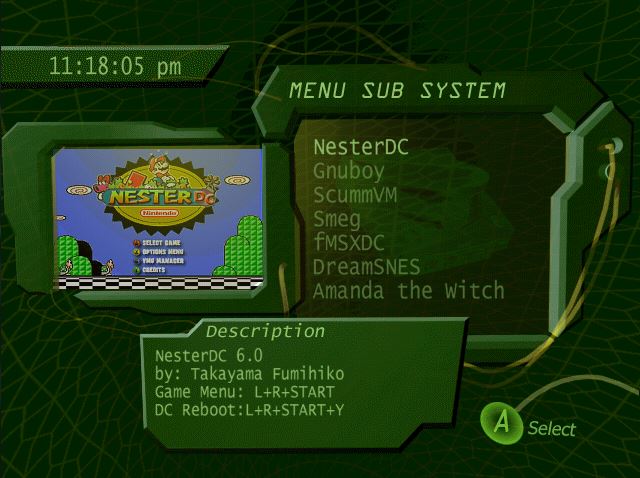Page 4 of 10
Re: Homebrew menu tutorial
Posted: Tue Apr 21, 2020 5:40 am
by ShindouGo
Yes it has a menu but I find it a little too simplistic. No real possibility for compilations to add images for example.
Anyway, I got several to see how they were done and for the compilations it's a simple list of the different games without image.
I wish I could offer a little more than that

Re: Homebrew menu tutorial
Posted: Tue Apr 21, 2020 5:43 am
by Ian Micheal
It is simple i agree what types of things would you want in a menu loader? you could add an a image for each thing hmm see if i have one
that does that for you
Re: Homebrew menu tutorial
Posted: Tue Apr 21, 2020 5:44 am
by SMiTH
ShindouGo wrote:Yes it has a menu but I find it a little too simplistic. No real possibility for compilations to add images for example.
Anyway, I got several to see how they were done and for the compilations it's a simple list of the different games without image.
I wish I could offer a little more than that

well, honestly i know nothing about scummvm.
i would figure out howto create a scummvm game then see if you could simply add each game to a folder and launch scummvm main bin from whatever multidisk menu you choose. i know you don't like simple menus. i prefer to use them in cases where it can save space and allow more content to be added.
you are making some awesome isos shindougo.
keep it up.

Re: Homebrew menu tutorial
Posted: Tue Apr 21, 2020 5:46 am
by Ian Micheal
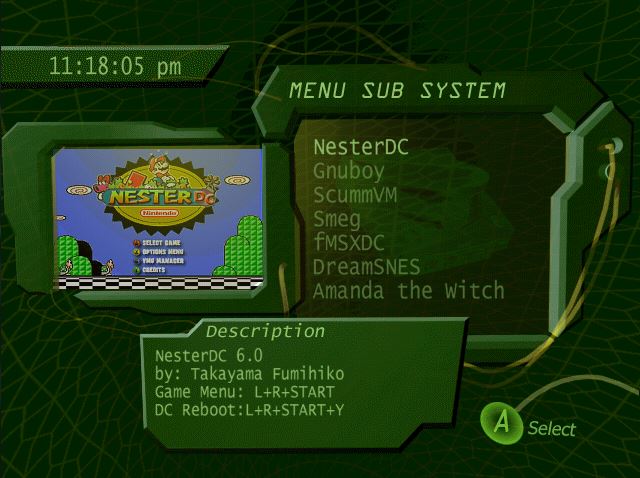
When you go over the selection it shows an image of the app
you have it in your demo photos maybe im missing something
Re: Homebrew menu tutorial
Posted: Tue Apr 21, 2020 6:15 am
by ShindouGo
Yes it's true

I dit not see him

Re: Homebrew menu tutorial
Posted: Tue Apr 21, 2020 7:19 am
by ShindouGo
I will be able to work on it

I just have to understand the scummvm.
It seems super complex to set up. I watched the tutorial on the forum, I did tests and for the moment I can't do anything at all...
Re: Homebrew menu tutorial
Posted: Tue Apr 21, 2020 7:37 am
by ShindouGo
Ian Micheal wrote:fore.png this theme got nothing to do with jeffma
DreamInducer_Greencast.zip was called greencast
Just rename it sbt not zip to use with sbi builder
I'm going to take a look at all the themes they offer. If it is I will find one that will please me better

Re: Homebrew menu tutorial
Posted: Tue Apr 21, 2020 8:34 am
by ShindouGo
I just looked and I will stay on my choice

There are many that are on themes of films or cartoons.
The only ones who can interest me are DreamInducer_SonicAdvent_CG (it is not that great) and DreamInducer_Woodgrain_CG which is sober (maybe a little too much)
Re: Homebrew menu tutorial
Posted: Tue Apr 21, 2020 8:54 am
by Ian Micheal
Could alway use any of them as a template and mod the grafix to what you want
Re: Homebrew menu tutorial
Posted: Tue Apr 21, 2020 10:01 am
by ShindouGo
Yes it's sure.
After I admit that I already find it well as it is the theme greencast