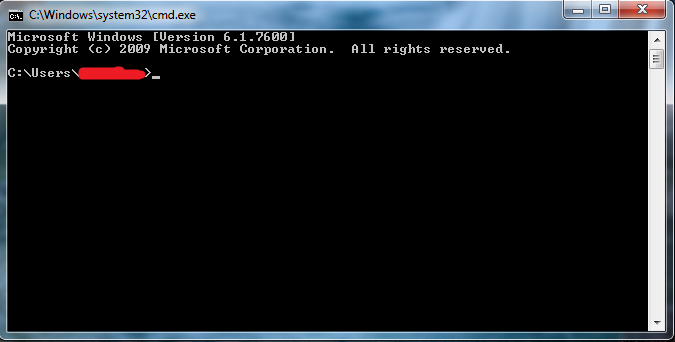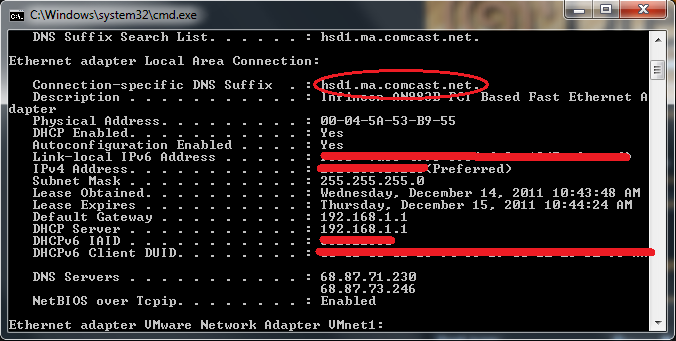Page 6 of 6
Re: Upcoming: Dreamcast Live Online Quake III Arena Competit
Posted: Fri Jan 13, 2012 7:34 pm
by pcwzrd13
DCUltrapro wrote:the problem is that as it was only 1 round and your out you don't get a chance to get used to the map much, I got quite a few kills in the first round but just couldn't get more in time to get into 3rd place
Well, the problem is even if you played every round you would still only play each map once. The only way to get used to them is if you practiced beforehand.
Re: Upcoming: Dreamcast Live Online Quake III Arena Competit
Posted: Fri Jan 13, 2012 7:36 pm
by DCUltrapro
yarp, guess its just a pain trying to arrange anything like this on Quake 3, but for what it was I enjoyed it, even if I did go out in the first round
Re: Upcoming: Dreamcast Live Online Quake III Arena Competit
Posted: Fri Jan 13, 2012 7:42 pm
by pcwzrd13
DCUltrapro wrote:yarp, guess its just a pain trying to arrange anything like this on Quake 3, but for what it was I enjoyed it, even if I did go out in the first round
Tell me about it! It's definitely not as easy as arranging a game on a PS3 or 360 that's for sure. That's why I don't plan on having these competition very often!

Anyway, I'm glad you at least enjoyed the one round you were in. Speaking of round 1, the video is up now:
[youtube]
http://www.youtube.com/watch?v=FsFu0QWIXa8[/youtube]
I'll post more the remaining videos on the DC Live site and on the first post as soon as I upload them.
Re: Dreamcast Live Online Quake III Arena Competition
Posted: Sat Jan 14, 2012 9:15 am
by DCUltrapro
nice vid mate
Re: Upcoming: Dreamcast Live Online Quake III Arena Competit
Posted: Sun Feb 05, 2012 10:05 am
by DCUltrapro
pcwzrd13 wrote:Alright, why don't we double check and make sure you're using the right settings? Assuming you're using Windows follow the instructions below.
For Windows Vista/7:
1. Open the Start Menu, type "CMD" (No quotes) in the search box, and hit Enter.
For Windows XP:
1. Open the Start Menu, click "Run...", type "CMD" (No quotes), and hit Enter.
You should now see a window similar to this:
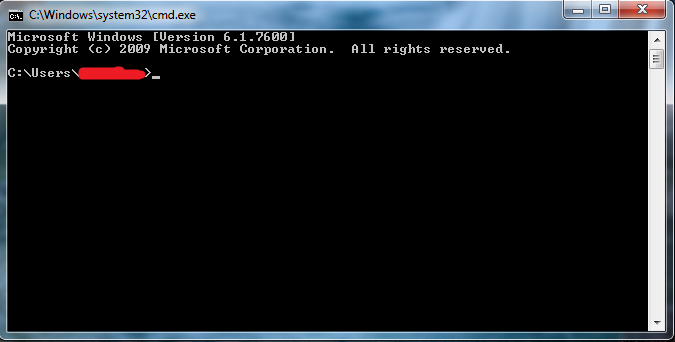
2. Type "ipconfig /all" (No quotes) in the command window and hit Enter.
You may have a few different connections but scroll up to the top until you see something like the following (note the ISP name which is circled, this will indicate you're looking at the right one):
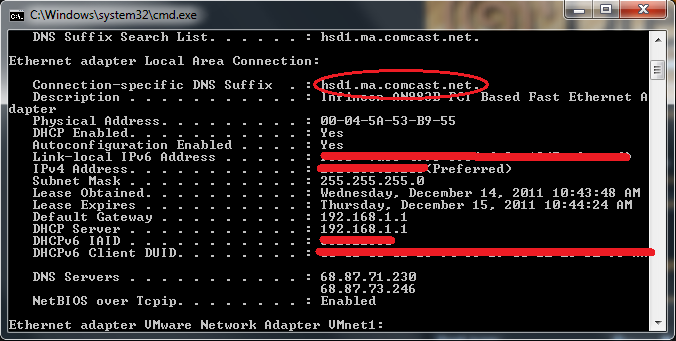
3. Type in the the information in Q3A like shown below:
User Name: Blank
Password: Blank
IP Address: 192.168.1.99
Subnet Mask: Same as in command window
Gateway: Same as "Default Gateway" in the command window
Primary DNS: Look where it says "DNS Servers" in the command window. There will be two numbers to the right of it. The top one is the primary.
Secondary DNS: Look where it says "DNS Servers" in the command window. There will be two numbers to the right of it. The bottom one is the secondary.
4. Click next and if all goes well it should connect.
I've just done all this to try and get online with Q3A but no dice, for whatever reason it can't get a response from the Master Server, what gives today?
Re: Upcoming: Dreamcast Live Online Quake III Arena Competit
Posted: Sun Feb 05, 2012 11:39 am
by pcwzrd13
DCUltrapro wrote:
I've just done all this to try and get online with Q3A but no dice, for whatever reason it can't get a response from the Master Server, what gives today?
See the topic here:
http://dreamcast-talk.com/forum/viewtop ... f=3&t=4246