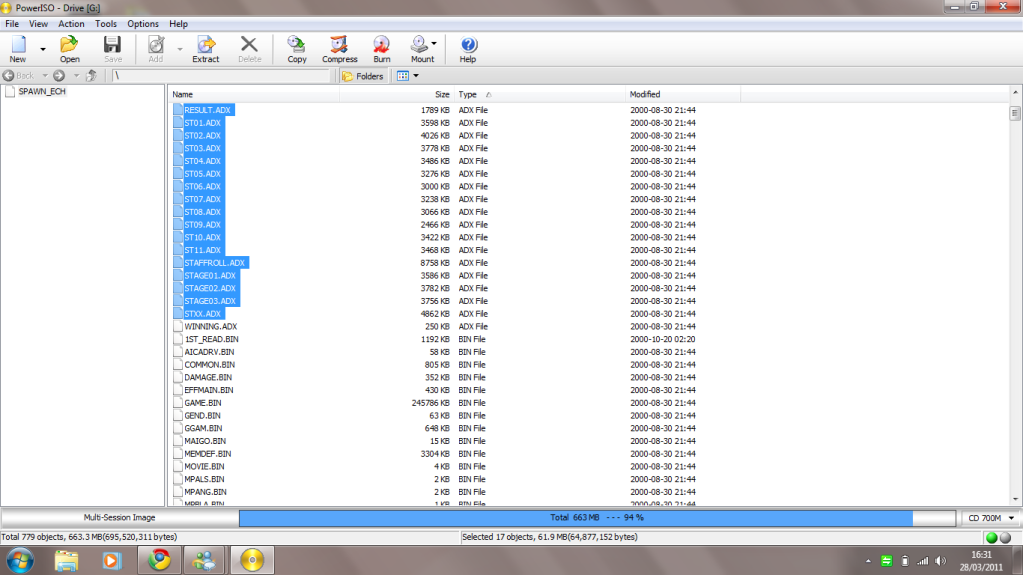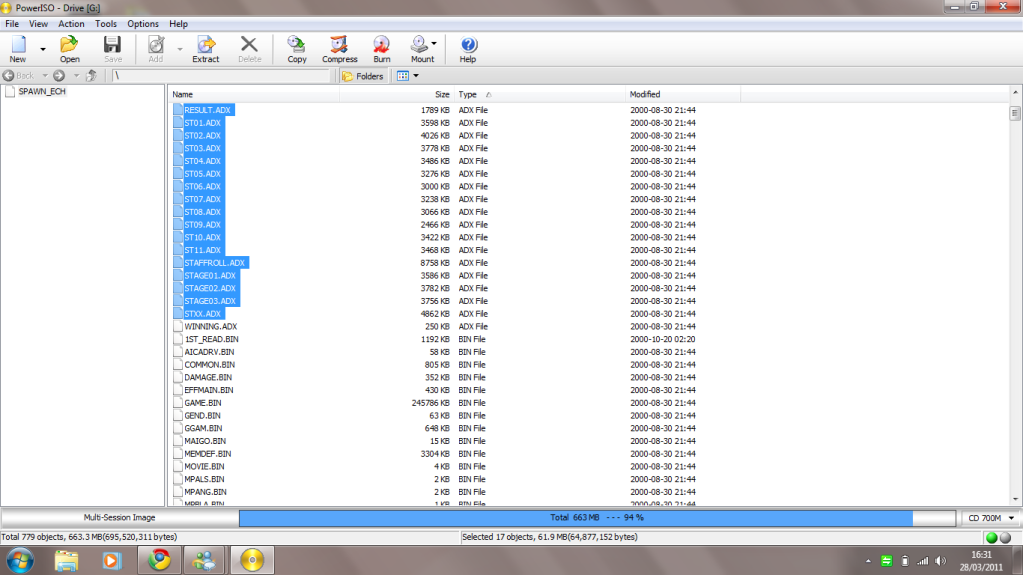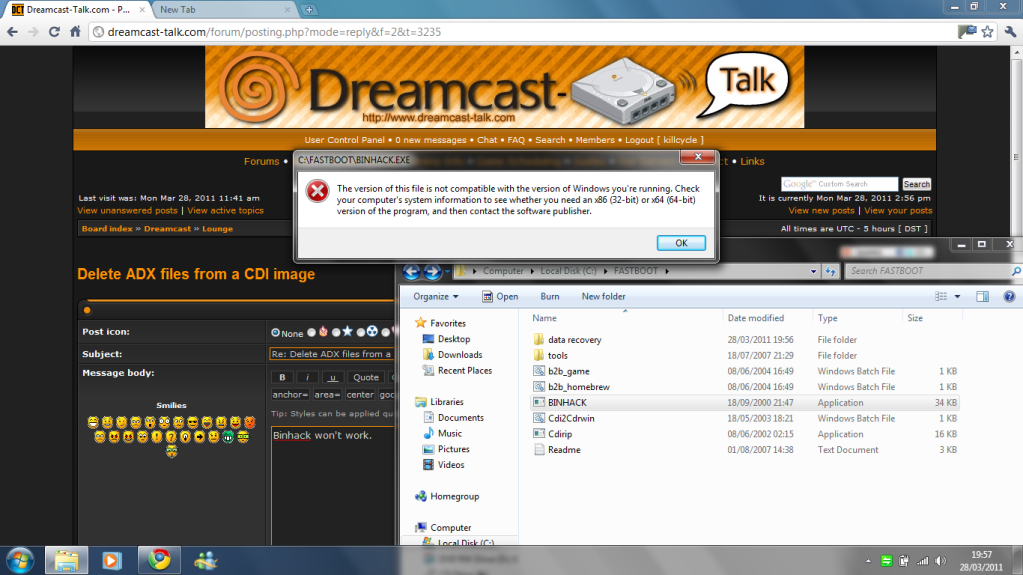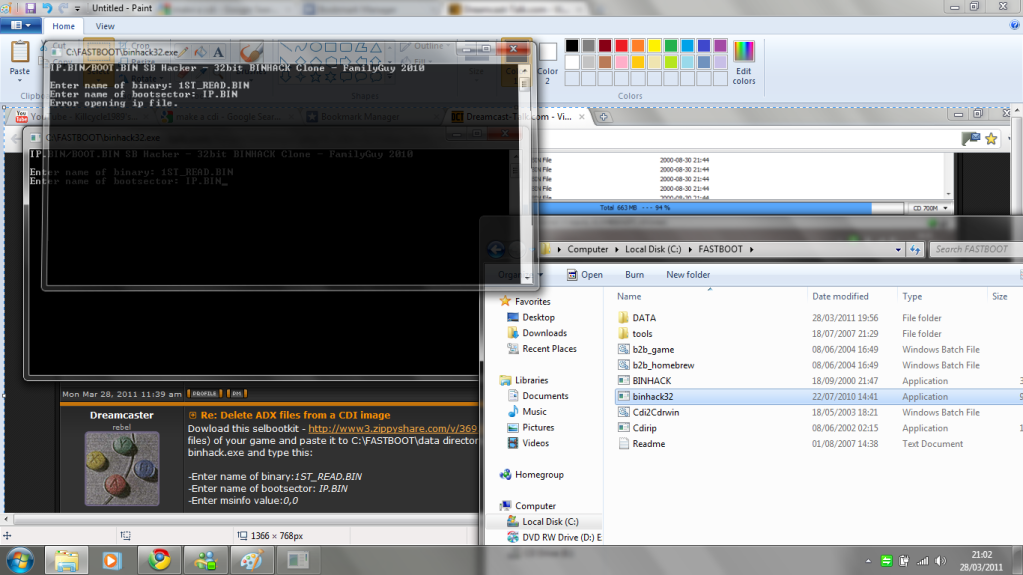Page 1 of 1
Delete ADX files from a CDI image
Posted: Mon Mar 28, 2011 11:39 am
by killcycle
I'm tyring to remove the background music from a game using PowerISO and have finally found the ADX files that need to be removed!
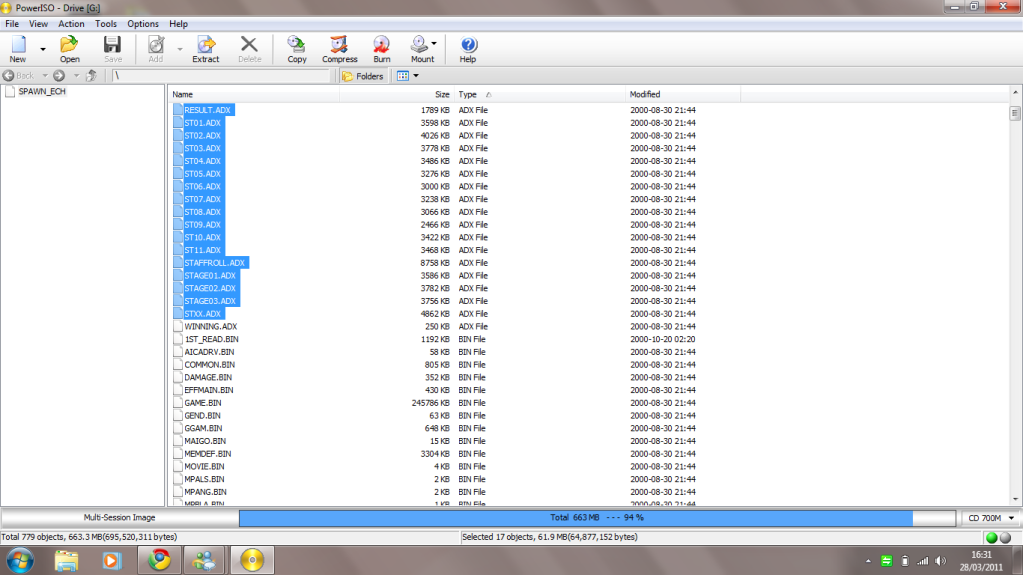
But now i don't know how to remove them and recreate the CDI without them.
I'm using PowerISO which only allows me to copy and duplicate but not delete or alter.
I had to mount the image in order to obtain these files.
Any suggestions?
I could really use some help here.

Thanks
Re: Delete ADX files from a CDI image
Posted: Mon Mar 28, 2011 1:20 pm
by Dreamcaster
Dowload this selbootkit -
http://www3.zippyshare.com/v/36950164/file.html . Extract the Fastboot.rar to C:\FASTBOOT. Now copy all files (of course without ADX files) of your game and paste it to C:\FASTBOOT\data directory. Now you must use binhack, so copy the 1ST_READ.BIN and IP.BIN to C:\FASTBOOT and run binhack.exe and type this:
-Enter name of binary:
1ST_READ.BIN
-Enter name of bootsector:
IP.BIN
-Enter msinfo value:
0,0
Now when you have binhacked binaries, copy&paste them back to C:\FASTBOOT\data. Now you are ready to compile the new CDI image. Just run
b2b_game.bat, that's it. you can try the game in emulator before burning the game.
Re: Delete ADX files from a CDI image
Posted: Mon Mar 28, 2011 2:52 pm
by killcycle
Dreamcaster wrote:Dowload this selbootkit -
http://www3.zippyshare.com/v/36950164/file.html . Extract the Fastboot.rar to C:\FASTBOOT. Now copy all files (of course without ADX files) of your game and paste it to C:\FASTBOOT\
data directory. Now you must use binhack, so copy the 1ST_READ.BIN and IP.BIN to C:\FASTBOOT and run binhack.exe and type this:
-Enter name of binary:
1ST_READ.BIN
-Enter name of bootsector:
IP.BIN
-Enter msinfo value:
0,0
Now when you have binhacked binaries, copy&paste them back to C:\FASTBOOT\
data. Now you are ready to compile the new CDI image. Just run
b2b_game.bat, that's it. you can try the game in emulator before burning the game.
So there should be two folders "data recovery" and "Data" right? Because it only extracted with one. OR does this not matter?
Re: Delete ADX files from a CDI image
Posted: Mon Mar 28, 2011 3:01 pm
by killcycle
Binhack won't work
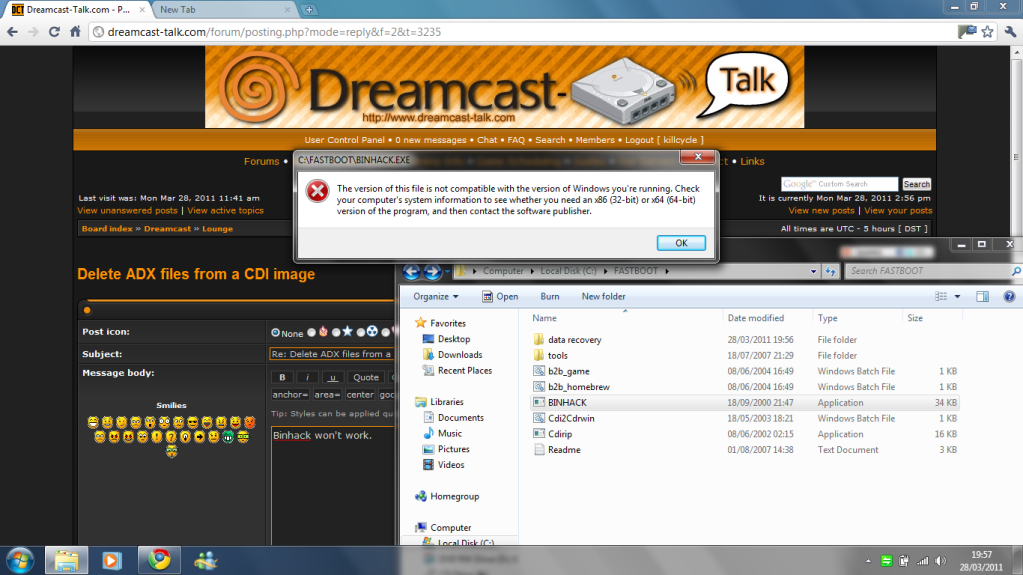

Re: Delete ADX files from a CDI image
Posted: Mon Mar 28, 2011 3:14 pm
by Dreamcaster
You need only one 'data' folder, don't need to make 'data recovery'. About the binhack... I had the same problem, you need to download binhack32 -
http://www23.zippyshare.com/v/72414248/file.html. But you will be not able to run b2b_game.bat under 64bit OS. I make my selfboot imagen using Windows XP in Virtual Machine. Sorry, I don't know any selfboot kit, x64 compatible. Mb someone else can help you.
Re: Delete ADX files from a CDI image
Posted: Mon Mar 28, 2011 4:15 pm
by killcycle
Just had a go and..........
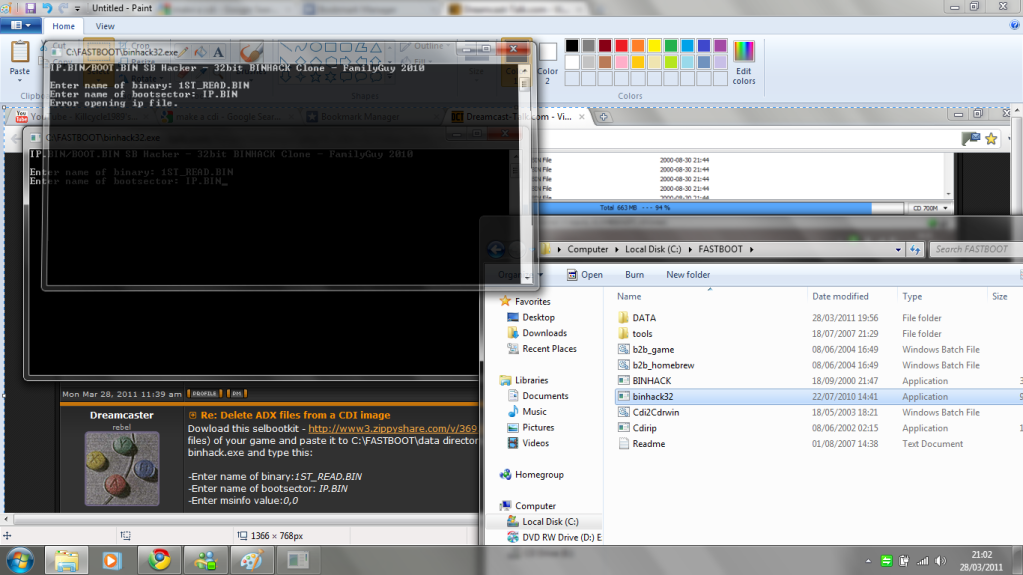
Unbelievable bad luck or what!
I only have access to this 64bit Vaio, do you have all the equipment hooked up still or?
If you do then could i be extra cheeky and upload you the files via filefactory (with or without the ADX) and ask you to quickly build the Image with them then reupload it for me to burn?
Thats abit much from a complete stranger online but hey i'm desperate for this shit and it's worth a shot if it means getting this done!
If not then no worries you've been more then helpful dude & thanks for taking the time to come back here helping me for free!
Re: Delete ADX files from a CDI image
Posted: Mon Mar 28, 2011 5:40 pm
by Dreamcaster
The 1ST_READ.BIN and IP.BIN must be in the same folder with binhack32. In your case this will be c:\fastboot. Now you can run binhack32 and type the name of files + value: 0,0. After this just paste the files to c:\fastboot\data and overwrite the new files.
I still have VMware Workstation on my computer and I could make for you this CDI image. But I have shitty internet, very bad upload speed, so if you need it now, better make it by yourself. If you don't need it fast and want to wait 1-2 days, no problem I can make it

.
edit :
I've created the image without the ADX files, the game dont work, it only load to main menu. I can enter to the option, but when I try to begin the game in ARCADE mode, the emulator returns to bios. When I run the original untouched game (DCRES version) everything is OK. So I think the game needs the ADX files to run properly.
Re: Delete ADX files from a CDI image
Posted: Mon Mar 28, 2011 10:12 pm
by killcycle
Hmm.. i'm still getting that IP error when ever i try and change the value, maybe i'm doing something incorrectly.
So it's confirmed, without the ADX files the CDI won't work?
Looks like i'm gonna have to create some blank ADX files to replace the ones the DC needs for it to run correctly. What a mission!
The game i'm trying to do all this with is Spawn: In the demon's hand but no i won't ask you to upload a 500-700mb CDI file for me if you have a low connection thats insanely rude!
I feel stuck now though, I wonder why the dreamcast requires ADX?
I tried looking for other ways around muting the background music without ruining the SFX and found this
http://www.angelfire.com/comics/kain_ko ... amcas.html

But the links to the actual tutorial were down!

Re: Delete ADX files from a CDI image
Posted: Tue Mar 29, 2011 1:23 am
by Dreamcaster
Re: Delete ADX files from a CDI image
Posted: Sat Apr 23, 2011 8:35 pm
by killcycle
Hey man!
Sorry for the late reply I've been out of town for a while and away from any form of computer but i just got back.
Thanks for your reply, i'm gonna try all these guides now and get back to you.
Thanks again