Guide: Sending E-mail From Browser 2015
Posted: Mon Dec 21, 2015 6:12 pm
I've been trying to figure this one out for awhile. Favrenation sent me a guide and i'm making a more refined guide here, since there's some things not mentioned in the original (which i'll cite at them bottom). Using the images from there
-----------------------------------------------------------------------
Download CMailServer here http://download.cnet.com/CMailServer/30 ... 74940.html
Find the name of your PC first, this is important. For the guide we'll call it noob-pc
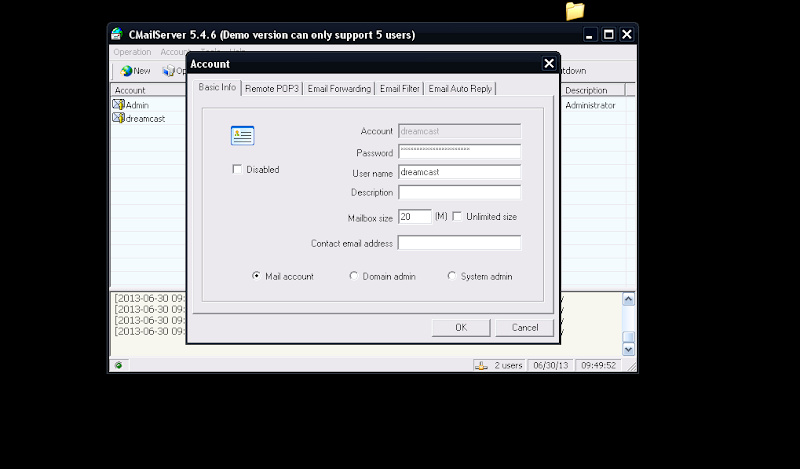
Go to Account--> Create New Account
This is where we need the PC name
The account name, password and username can be anything but for example:
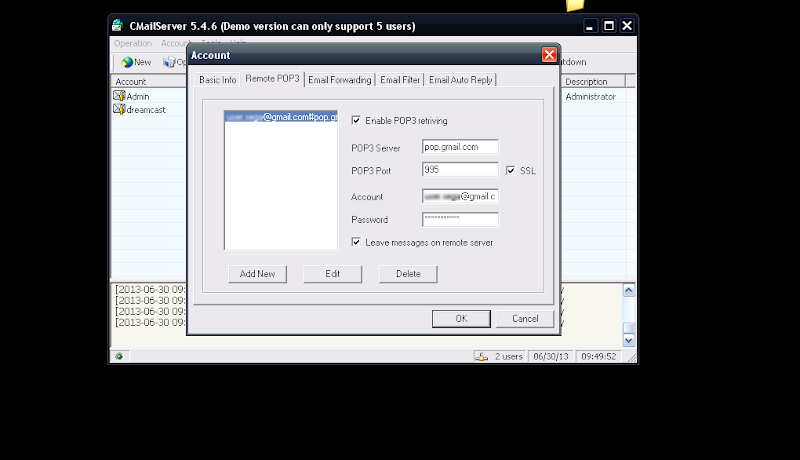
Go to the Remote POP3 tab
If you're using gmail, the pop3 server is pop.gmail.com
pop3 port is 995
Check "SSL"
Then input your gmail e-mail and password
Click "add new"

Go to Tools --> Configuration
Check "Run as internet mail server"
Only check "Enable mail proxy"
For the domain name, this is again where we need the PC name
Check "Single domain" and input your PC name followed by '.com'
So for example: noob-pc.com
Click "Advanced"

In the advanced menu, DNS settings as follows:
Check Try ISP SMTP if direct sending failed
SMTP server in the case of gmail: smtp.gmail.com
Port 465
Check SSL
Both ISP email and ISP login is your gmail e-mail address
Password is your gmail password
--------
Now to configure the Dreamcast e-mail client, the POP/SMTP server will point to your PC running cmail server
To find this out, run cmd and type "ipconfig" without quotes and use the IP listed for your ethernet adapter (Local Area Connection). For example of the guide lets say its 192.168.1.2
That's it, you should now be able to send e-mail from your Dreamcast browser using modern e-mail providers
If when launching cmailserver, it says 'Failed to load POP/SMTP service' you have a conflicting e-mail program installed and should remove it
-------------------------------------------------------------------------
Derived from original guide here: https://sites.google.com/site/segarpgfa ... dreceivedc
-----------------------------------------------------------------------
Download CMailServer here http://download.cnet.com/CMailServer/30 ... 74940.html
Find the name of your PC first, this is important. For the guide we'll call it noob-pc
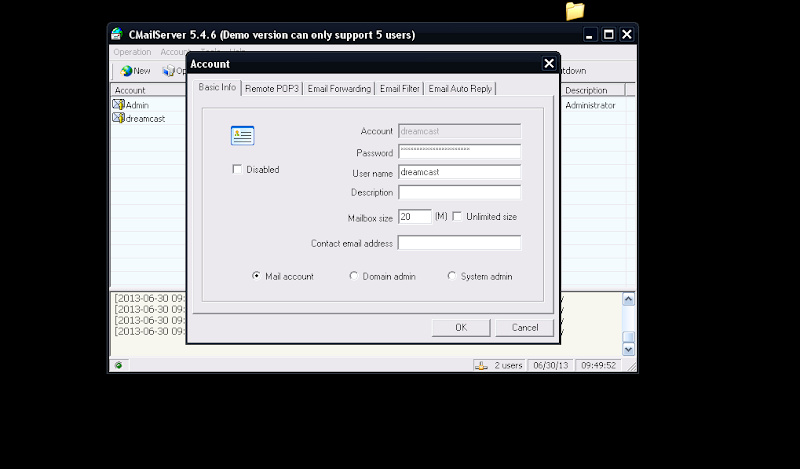
Go to Account--> Create New Account
This is where we need the PC name
The account name, password and username can be anything but for example:
Code: Select all
Account: dreamcast
Password: dreamcast
Username: [email protected]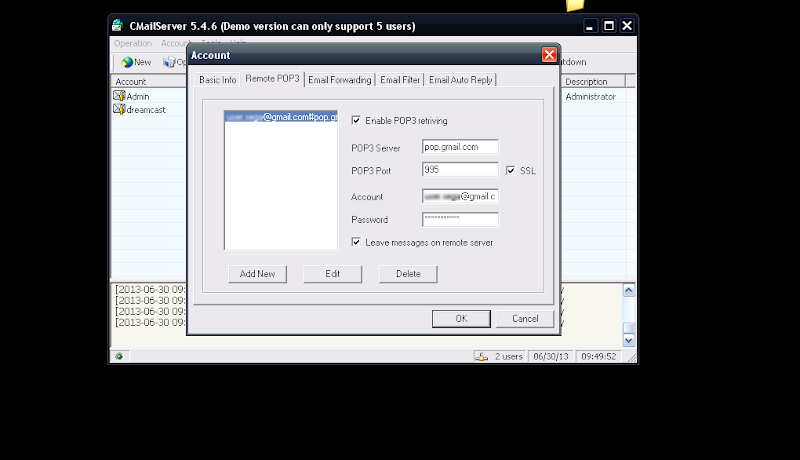
Go to the Remote POP3 tab
If you're using gmail, the pop3 server is pop.gmail.com
pop3 port is 995
Check "SSL"
Then input your gmail e-mail and password
Click "add new"

Go to Tools --> Configuration
Check "Run as internet mail server"
Only check "Enable mail proxy"
For the domain name, this is again where we need the PC name
Check "Single domain" and input your PC name followed by '.com'
So for example: noob-pc.com
Click "Advanced"

In the advanced menu, DNS settings as follows:
Code: Select all
Primary DNS 8.8.8.8 (Google DNS)
Secondary DNS 8.8.4.4SMTP server in the case of gmail: smtp.gmail.com
Port 465
Check SSL
Both ISP email and ISP login is your gmail e-mail address
Password is your gmail password
--------
Now to configure the Dreamcast e-mail client, the POP/SMTP server will point to your PC running cmail server
To find this out, run cmd and type "ipconfig" without quotes and use the IP listed for your ethernet adapter (Local Area Connection). For example of the guide lets say its 192.168.1.2
Code: Select all
Username/E-mail login: dreamcast
Password: dreamcast
E-mail address: [email protected]
POP server: 192.168.1.2
SMTP server: 192.168.1.2
That's it, you should now be able to send e-mail from your Dreamcast browser using modern e-mail providers
If when launching cmailserver, it says 'Failed to load POP/SMTP service' you have a conflicting e-mail program installed and should remove it
-------------------------------------------------------------------------
Derived from original guide here: https://sites.google.com/site/segarpgfa ... dreceivedc