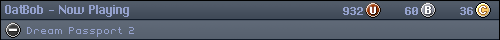Hello, I recently got a BBA and use the Broadband passport to browse the internet on the Dreamcast.
I have a few other Dreamcast Pasport discs (Toyota, Hello Kitty) is there any way to use these also?
So far I can only get online with the Broadband pasport disc.
Using Dreamcast Pasport variations
Moderator: pcwzrd13
- deluxux
- Black Mesa
- Posts: 1405
Re: Using Dreamcast Pasport variations
Try in the Dreamcast settings to set the DNS to 46.101.91.123 You have a Toyota Disc? Id love to see that!
- OatBob
- MegaDeath
- Posts: 215
Re: Using Dreamcast Pasport variations
The browser part functions as well as it always has. I flashed my dialup settings using PlanetWeb browser, and dialup connection still works using Dream Passport 1/2/3 with the Dreampi setup. I think the DP browsers really shine with their 3D animations during connection.
Dream Passport is more than jus the browser, it's a suite with Ch@b chat service, email client, and Dreamcall (ISAO service, think of myspace. I don't think these services are friendly to setup nowadays; but if there's demand, some madlad will deliver. I should mention that Dream Passport has a PC version of the client, too.
Now. These browsers would be much more appealing if there was more lightweight web content to browse. I'm making strides on a personal project that is yet to be revealed. Stay tuned.
Dream Passport is more than jus the browser, it's a suite with Ch@b chat service, email client, and Dreamcall (ISAO service, think of myspace. I don't think these services are friendly to setup nowadays; but if there's demand, some madlad will deliver. I should mention that Dream Passport has a PC version of the client, too.
Now. These browsers would be much more appealing if there was more lightweight web content to browse. I'm making strides on a personal project that is yet to be revealed. Stay tuned.
- mickschen
- core
- Posts: 124
Re: Using Dreamcast Pasport variations
Yeah, i have the latest Dream Passwort PREMIER, i had ch@btalk too. I remembered when i look at my dreameye. I mean, you need a isao net for all of theses funktions like ch@btalk and dreameye.
And yeah, on this Dreamcasr Disc exist the PC version of this Browser too.
And yeah, on this Dreamcasr Disc exist the PC version of this Browser too.
- OatBob
- MegaDeath
- Posts: 215
Re: Using Dreamcast Pasport variations
DP3 also includes DreamFlyer Lite. You can add stickers to your emails.
Dream Passport Premier - GD includes Windows and mac versions of software, too. The extra features are Ch@b and Dreamcall. A fun gem that I discovered on my web project is this: a net idol show (partially sponsored by isao.net) uses Dreamcall to talk to viewers. Girls Net Club
It's not ready for a formal announcement, but I'm restoring Japanese web pages now. These old pages are lightweight with mostly small images. They are great for DC browsing. Check it out. shinjitsunayu.me
Dream Passport Premier - GD includes Windows and mac versions of software, too. The extra features are Ch@b and Dreamcall. A fun gem that I discovered on my web project is this: a net idol show (partially sponsored by isao.net) uses Dreamcall to talk to viewers. Girls Net Club
It's not ready for a formal announcement, but I'm restoring Japanese web pages now. These old pages are lightweight with mostly small images. They are great for DC browsing. Check it out. shinjitsunayu.me
-
Moosyin
- rebel
- Posts: 16
Re: Using Dreamcast Pasport variations
Yeah I tried again but I think it only works with the dial up modem. I got it fairly cheap so it was nice to add to my collection. And I can still browse the internet with the Broadband passport disc.
-
ufdm
- shadow
- Posts: 7
Re: Using Dreamcast Pasport variations
Most versions of Dream Passport only support the modem. I think the only standalone versions that support the BBA are Broadband Passport and Dream Passport Premier.
Besides those, some 2001 Japanese releases included an updated version of Dream Passport 3 with both modem and BBA support. SA2, PSOV2, Outtrigger, SegaKara are the ones I know of.
PSOV1 predates this newer DP3 and will launch either modem-only DP3 or Broadband Passport depending on which adapter you're using.
Besides those, some 2001 Japanese releases included an updated version of Dream Passport 3 with both modem and BBA support. SA2, PSOV2, Outtrigger, SegaKara are the ones I know of.
PSOV1 predates this newer DP3 and will launch either modem-only DP3 or Broadband Passport depending on which adapter you're using.
-
- Similar Topics
- Replies
- Views
- Last post
-
- 55
- 368430
-
by pitito
View the latest post
Sun Apr 14, 2024 7:42 am
-
-
Crowdfunding £450 to scan 42 Dreamcast magazines ('Dreamzone' and 'Dreamcast Arena') Attachment(s)
by lozz » Sun Feb 26, 2023 1:38 pm » in Lounge - 7
- 10423
-
by cypressRU
View the latest post
Tue Mar 28, 2023 4:03 am
-
-
-
Dreamcast advanced controller board - New rechargeable battery mod for Dreamcast
by ~ VEGETA ~ » Mon Mar 18, 2024 11:22 pm » in Dreamcast Community - 0
- 376
-
by ~ VEGETA ~
View the latest post
Mon Mar 18, 2024 11:22 pm
-
-
-
Dreamcast Japan: Merchandise & Info about JP Dreamcast world
by Ro Magnus Larsson » Thu Apr 06, 2023 10:03 pm » in Dreamcast Community - 0
- 6944
-
by Ro Magnus Larsson
View the latest post
Thu Apr 06, 2023 10:03 pm
-
-
-
Playing my Dreamcast wireless but in Dreamcast style Attachment(s)
by Panja0 » Mon Sep 18, 2023 8:04 am » in Lounge - 3
- 3566
-
by Panja0
View the latest post
Sat Sep 23, 2023 4:16 am
-
Who is online
Users browsing this forum: No registered users