No offense, but this sounds a bit backwards. I have ethernet connectivity to all of my devices. If the DreamPi can act as a router, what's stopping you from connecting the BBA and DreamPi to the same network switch and setting your BBA's gateway to the IP of the DreamPi? Why the need for WiFi?Scrivani wrote: ↑Fri Jun 13, 2025 8:13 pmanti wrote: ↑Thu Jun 12, 2025 5:06 pm I'm not sure if I'm understanding this correctly. I have a DreamPi+Modem and BBA both connected to my network via Ethernet. How would the DreamPi know that my BBA is gaming online if I'm using an upstream DNS server on my BBA (46.101.91.123) and not pointing my BBA's DNS to the DreamPi?
I'll put together a short explanatory guide:
1) You must have a DreamPi/RaspberryPi configured for Wi-Fi.
2) An RJ45 cable (CAT5 or CAT5E) must connect the RaspberryPi's Ethernet port to the BBA.
3) On the RaspberryPi command line, you must execute the activation command:
./bba_mode.sh
4) Then choose option 0 and press enter.
5) On the Dreamcast, make sure that the browser settings for "Planet Web" 3.0 (or similar that works with BBA) your BBA is in DHCP, or if you want to specify it, it should be as follows:
Static IP Config
Dreamcast IP - 192.168.2.2
Netmask - 255.255.255.0
Gateway - 192.168.2.1
DNS1 - 192.168.2.1
6) Connect a BBA Game or Browser
That's it, the Dreampi/RaspberryPi will be the "internet source" to BBA, with the addition of managing the Dreamcast Now, it will open a DCNOW session and recognize the game.
After restarting the raspberryPi, everything goes back to normal and you will be able to connect to a game via dial-up.
After following this guide, you will probably understand the main guide better, in the first post.

[NEW] BBA Mode for DreamPi
- anti
- dark night
- Posts: 50
Re: [NEW] BBA Mode for DreamPi
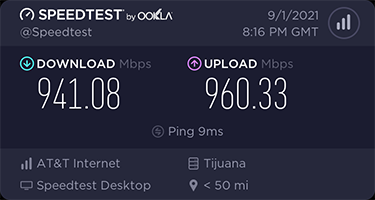
- Scrivani
- Metallic
- Posts: 826
- Dreamcast Games you play Online: Almost all
Re: [NEW] BBA Mode for DreamPi
It is possible to use the Dreamcast Now Manual Session (option 2), where you activate the game you want on Now via Raspberry Pi and then you connect your BBA normally the way you already do.
I'll take a look and test the possibility the way you suggested, sound good, i just need to see the python code behavior on that schema, should work , by using raspberrypi ip also as DNS server on dc bba settings.
I'll take a look and test the possibility the way you suggested, sound good, i just need to see the python code behavior on that schema, should work , by using raspberrypi ip also as DNS server on dc bba settings.
Happy if may help:
- https://bit.ly/scrivanidc
- BBA Mode for DreamPi: https://bit.ly/3JEIuhs
- VPN Port Fowarding: https://bit.ly/3Bgw4bu
- DC Now Data Analysis: https://bit.ly/42coxXw
- DC KARA NOT DEAD AT ALL- VCD Method: https://bit.ly/3P6VePw
- Know part of BR Community: https://bit.ly/3iLXS12
- https://bit.ly/scrivanidc
- BBA Mode for DreamPi: https://bit.ly/3JEIuhs
- VPN Port Fowarding: https://bit.ly/3Bgw4bu
- DC Now Data Analysis: https://bit.ly/42coxXw
- DC KARA NOT DEAD AT ALL- VCD Method: https://bit.ly/3P6VePw
- Know part of BR Community: https://bit.ly/3iLXS12
-
- Similar Topics
- Replies
- Views
- Last post
-
- 10 Replies
- 11377 Views
-
Last post by Moosyin
-
- 1 Replies
- 3597 Views
-
Last post by protivakid
-
- 0 Replies
- 5263 Views
-
Last post by Kbackman427
-
- 3 Replies
- 4591 Views
-
Last post by dubcity
-
- 23 Replies
- 6183 Views
-
Last post by ZTylerDurden