I'm trying to selfboot Nightmare Creatures II which is a WinCe game. The old method I've used with the nonWinCE games doesnt work. Usually I use program named FASTBOOT, because it's very easy to use. I think the problem is lack of 1ST_READ.BIN and IP.BIN file, instead of them, there is only 0WINCEOS.BIN file. I need 1ST_READ and IP.BIN to binhack these binaries. Without hacked binaries I will not be able to selfboot the game. DC Talk members I need your!
How to selfboot WinCE game?
- Dreamcaster
- Anarki
- Posts: 92
- Location: Poland
 How to selfboot WinCE game?
How to selfboot WinCE game?
Hi guys,
I'm trying to selfboot Nightmare Creatures II which is a WinCe game. The old method I've used with the nonWinCE games doesnt work. Usually I use program named FASTBOOT, because it's very easy to use. I think the problem is lack of 1ST_READ.BIN and IP.BIN file, instead of them, there is only 0WINCEOS.BIN file. I need 1ST_READ and IP.BIN to binhack these binaries. Without hacked binaries I will not be able to selfboot the game. DC Talk members I need your!
I'm trying to selfboot Nightmare Creatures II which is a WinCe game. The old method I've used with the nonWinCE games doesnt work. Usually I use program named FASTBOOT, because it's very easy to use. I think the problem is lack of 1ST_READ.BIN and IP.BIN file, instead of them, there is only 0WINCEOS.BIN file. I need 1ST_READ and IP.BIN to binhack these binaries. Without hacked binaries I will not be able to selfboot the game. DC Talk members I need your!
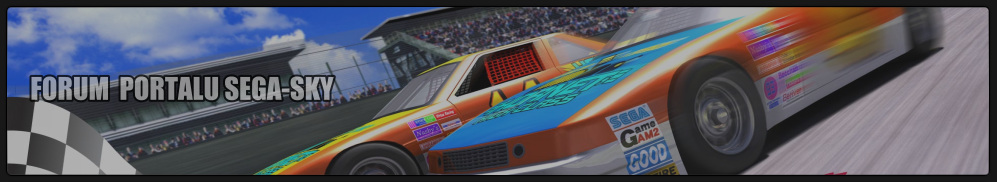
-
TeamXlink
- Rank 9
- Posts: 950
Re: How to selfboot WinCE game?
CaptainDreamcast and TuxTheWise are both very good at making games self boot.Dreamcaster wrote:Hi guys,
I'm trying to selfboot Nightmare Creatures II which is a WinCe game. The old method I've used with the nonWinCE games doesnt work. Usually I use program named FASTBOOT, because it's very easy to use. I think the problem is lack of 1ST_READ.BIN and IP.BIN file, instead of them, there is only 0WINCEOS.BIN file. I need 1ST_READ and IP.BIN to binhack these binaries. Without hacked binaries I will not be able to selfboot the game. DC Talk members I need your!
There is a problem with some WinCE games that deals with CDDA if I recall correctly.
- Captain Dreamcast
- Developer
- Posts: 323
- Dreamcast Games you play Online: Everything... as soon as I've got that PC-DC server set up xD
- Location: Germany
- Contact:
Re: How to selfboot WinCE game?
Hm, I've never used FASTBOOT, so I can't really tell what you have to do to make WINCE games selfboot with that program.
Well, I'll try and explain the stuff you have to do to make it manually:
First, as you've already noticed, the main binary is 0WINCEOS.BIN, a launcher binary which launches the real executable, the "whatever.exe". To make that work on a CD-R, you need to convert it to a KATANA binary first. Luckily, there's a tool which does just that called bincon:
You can download it here:
About the process of selfbooting itself:
So right after extracting the 0WINCEOS.BIN, rename it to 1WINCEOS.BIN and use that command line:
The new 0WINCEOS.BIN is what you need, so just delete 1WINCEOS.BIN, or keep it for the memories.
Now, I'm not really sure if you have to use dahack/hack3... Just run it to make sure, though I've yet to encounter a WINCE game that has some sort of LBA protection. Using dahack (almost) never hurts, right?
When you hack the IP.BIN, make sure you check that SEGA OS is used. If you leave it unchecked, the game doesn't boot, I tried that one before
After that, just use binhack.exe the usual way, it automatically recognizes that it's a WINCE binary and doesn't ask for a LBA value.
Then it's just the usual mkisofs stuff, the same way you'd make a "normal" release.
Now, here's what I recommend for WINCEDA releases:
...
...
...
...
...
I'm still working on WINCEDA, I found some interesting facts in the WINCE SDK, but not enough to make a universal fix
Most of this was recycled from a PM discussion I had with smith about WINCE and some other stuff.
Well, I hope this helps you! Good luck with your release
Well, I'll try and explain the stuff you have to do to make it manually:
First, as you've already noticed, the main binary is 0WINCEOS.BIN, a launcher binary which launches the real executable, the "whatever.exe". To make that work on a CD-R, you need to convert it to a KATANA binary first. Luckily, there's a tool which does just that called bincon:
You can download it here:
Code: Select all
http://www.boob.co.uk/devtools.htmlSo right after extracting the 0WINCEOS.BIN, rename it to 1WINCEOS.BIN and use that command line:
Code: Select all
bincon.exe 1WINCEOS.BIN 0WINCEOS.BINNow, I'm not really sure if you have to use dahack/hack3... Just run it to make sure, though I've yet to encounter a WINCE game that has some sort of LBA protection. Using dahack (almost) never hurts, right?
When you hack the IP.BIN, make sure you check that SEGA OS is used. If you leave it unchecked, the game doesn't boot, I tried that one before
After that, just use binhack.exe the usual way, it automatically recognizes that it's a WINCE binary and doesn't ask for a LBA value.
Then it's just the usual mkisofs stuff, the same way you'd make a "normal" release.
Now, here's what I recommend for WINCEDA releases:
...
...
...
...
...
I'm still working on WINCEDA, I found some interesting facts in the WINCE SDK, but not enough to make a universal fix
Most of this was recycled from a PM discussion I had with smith about WINCE and some other stuff.
Well, I hope this helps you! Good luck with your release
For Great Justice!
- Dreamcaster
- Anarki
- Posts: 92
- Location: Poland
Re: How to selfboot WinCE game?
Captain Dreamcast, thank you for explaining the WinCE SB process!
Earlier today I was trying to find the bincon.exe over all internet, I couldn't find it and the http://www.boob.co.uk site is offline . Thats why i've started this thread, hoping there is other way/program to make WinCE SB. Tell me you have saved this app somewhere in your HDD
. Thats why i've started this thread, hoping there is other way/program to make WinCE SB. Tell me you have saved this app somewhere in your HDD 
Earlier today I was trying to find the bincon.exe over all internet, I couldn't find it and the http://www.boob.co.uk site is offline
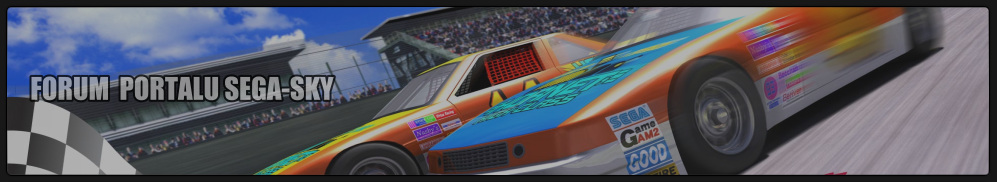
- Captain Dreamcast
- Developer
- Posts: 323
- Dreamcast Games you play Online: Everything... as soon as I've got that PC-DC server set up xD
- Location: Germany
- Contact:
Re: How to selfboot WinCE game?
Hm, I don't know why boob.co.uk isn't working for you, but here's a mirror of the bincon pack hosted there:Dreamcaster wrote: Tell me you have saved this app somewhere in your HDD
Code: Select all
http://www.megaupload.com/?d=7PJQDU7JCode: Select all
http://www.megaupload.com/?d=Q1QICFGTFor Great Justice!
- Dreamcaster
- Anarki
- Posts: 92
- Location: Poland
Re: How to selfboot WinCE game?
Thanks again man! I'm going to try this apps right now.
btw: thats weird I've tried enter this site under Opera,FF, Chrome and the page give offline error ...
edit:
I'm doing something wrong or bincon doesnt work. Prolly the first option . I've record the process of making the 1WINCEOS binary SB. Here's the video in HD (only 5 MB) - http://www66.zippyshare.com/v/52191190/file.html
. I've record the process of making the 1WINCEOS binary SB. Here's the video in HD (only 5 MB) - http://www66.zippyshare.com/v/52191190/file.html
1. Dragged n dropped the BINCON.EXE to command line
2. Typing after one space 1WINCEOS.BIN 0WINCEOS.BIN
3. Pressing ENTER
4. Error: cannot open 1WINCEOS.BIN
I dunno what I'm doing wrong
btw: thats weird I've tried enter this site under Opera,FF, Chrome and the page give offline error ...
edit:
I'm doing something wrong or bincon doesnt work. Prolly the first option
1. Dragged n dropped the BINCON.EXE to command line
2. Typing after one space 1WINCEOS.BIN 0WINCEOS.BIN
3. Pressing ENTER
4. Error: cannot open 1WINCEOS.BIN
I dunno what I'm doing wrong
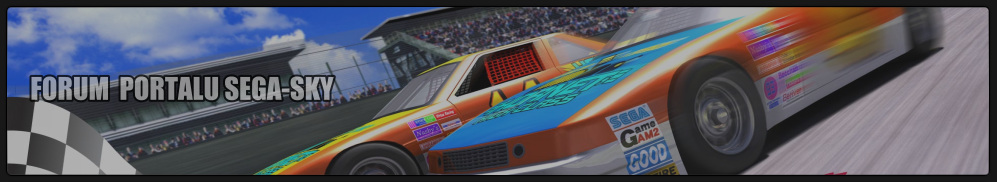
- Captain Dreamcast
- Developer
- Posts: 323
- Dreamcast Games you play Online: Everything... as soon as I've got that PC-DC server set up xD
- Location: Germany
- Contact:
Re: How to selfboot WinCE game?
Hm, have you tried using
to enter the folder first and then typing
?
My guess is that it searches for the 1WINCEOS.BIN in the root folder of the command line (in your case the DCP folder) when you open it by dragging & dropping.
In case that doesn't work either, maybe bincon doesn't support a lot of subfolders and spaces in folder names. As a last resort, you could use a short foldername like "C:\test" and see if bincon works in that folder.
Code: Select all
chdir C:\Documents and Settings\YourFolderCode: Select all
bincon 1WINCEOS.BIN 0WINCEOS.BINMy guess is that it searches for the 1WINCEOS.BIN in the root folder of the command line (in your case the DCP folder) when you open it by dragging & dropping.
In case that doesn't work either, maybe bincon doesn't support a lot of subfolders and spaces in folder names. As a last resort, you could use a short foldername like "C:\test" and see if bincon works in that folder.
For Great Justice!
- Dreamcaster
- Anarki
- Posts: 92
- Location: Poland
Re: How to selfboot WinCE game?
It worked with CHDIR command. I made earlier mistake typing bincon.exe in the cmd. The correct form is bincon without ".exe".
OK, now I have katana binary, but still have other problems. I've tried to run dahack the same way as bincon (chdir).
Nothing happened, so I renamed the 0WINCEOS to 1ST_READ. Guess what... nothing happened either
btw: What should I put in the place of xxxxxx?
I've put 35500 instead of xxxxx, because thats the value you can find in READ ME file, but thats just a example.
OK, now I have katana binary, but still have other problems. I've tried to run dahack the same way as bincon (chdir).
Code: Select all
chdir C:\abc dahack 0WINCEOS.BIN 35500btw: What should I put in the place of xxxxxx?
Code: Select all
dahack <filename> xxxxxx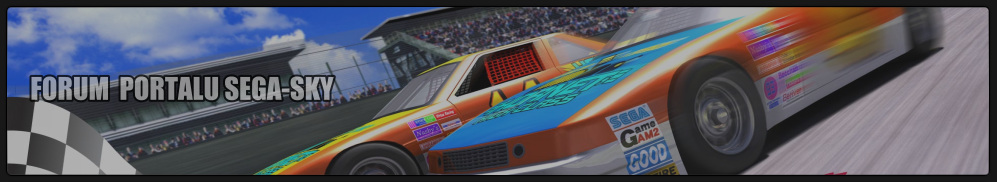
-
- Similar Topics
- Replies
- Views
- Last post