hello! I don't think so, because this VM image works flawlesslymickschen wrote:Hey guys, i saw there was an update for the image for the raspberry...
exist an update for the VM too?
configured PC-DC for VirtualBOX
- Strik3r91
- letterbomb
- Posts: 158
- Dreamcast Games you play Online: PSO, Q3A, Toy Racer, Starlancer, AFO
- Location: Russia
- Contact:
Re: configured PC-DC for VirtualBOX
From love, with Russia 
- mickschen
- blackout!
- Posts: 135
- Dreamcast Games you play Online: All :-P
- Location: Germany
Re: configured PC-DC for VirtualBOX
Hey we can play Saturn Netlink games with this type of Dreampi Image on VM?
- OatBob
- St.Jimmy
- Posts: 385
- Location: Minnesota, USA
Re: configured PC-DC for VirtualBOX
Online report
First attempt: Failure - Ryzen 5 with Virtual Box 7.0
Live CD image fails to boot completely boot using Virtual Box. BVot options screen shows, then crashes when loading live CD (1st option). I have successfully created different VMs for Debian 11 as a test. md5 check is good on the Live CD image, but fails after choosing boot option every time.
System specs and soft information:
Second attempt: Failure loading image from USB stick on s*** ASUS laptop.
Third attempt: Success
Live CD burned and booted on an ancient laptop. HP Pavillion zv5000 from 2004.
System specs:
Hardware comments:
First attempt: Failure - Ryzen 5 with Virtual Box 7.0
Live CD image fails to boot completely boot using Virtual Box. BVot options screen shows, then crashes when loading live CD (1st option). I have successfully created different VMs for Debian 11 as a test. md5 check is good on the Live CD image, but fails after choosing boot option every time.
System specs and soft information:
show spoiler»
Second attempt: Failure loading image from USB stick on s*** ASUS laptop.
Third attempt: Success
Live CD burned and booted on an ancient laptop. HP Pavillion zv5000 from 2004.
System specs:
show spoiler»
Hardware comments:
- Modem is Conexant RD02-D400 | NW147
- Line voltage generator kit from dragoncity17, assembled by me.
- +XDP browser disc works as good as it ever has. (Past experience with dialup and BBA).
- -Need to complete Dreamcast Now registration.
- --Raspberry Pi 2/3/4 are near impossible to acquire in 2022 without wasting money.
kamui.cool/ - web content for DC.
-
Treamcaster
- fire
- Posts: 71
- Dreamcast Games you play Online: PSOv1/v2
Re: configured PC-DC for VirtualBOX
I just want to send a BIG THANK YOU to megavolt85 for making this possible without a RaspberryPI! Got PSO v2 to load in the 1st try. Now I can finally enjoy the rest of the games that are not compatible with the BBA... But first I want to test PSO Ep. I & II Trial (on the gamecube) with this setup. Wish me luck...
--Edit--
Got this message:

--Edit--
Got this message:

-
Treamcaster
- fire
- Posts: 71
- Dreamcast Games you play Online: PSOv1/v2
Re: configured PC-DC for VirtualBOX
I was successfully able to connect with the gamecube JP ver. 1.1 of PSO Ep. I & II and US PSO Ep. I & II Plus. No e-mail needed.megavolt85 wrote:PSO NTSC-J requires configured e-mail
The problem is that I can't get the gamecube PSO Network Edition to connect, I always get this message: "Detected modem hang up, going back to listening".
-
overther
- noob
- Posts: 2
Re: configured PC-DC for VirtualBOX
Hi guys, im getting the following errors, is this a problem with my modem?
Please note that i dont have my dreamcast connected yet
[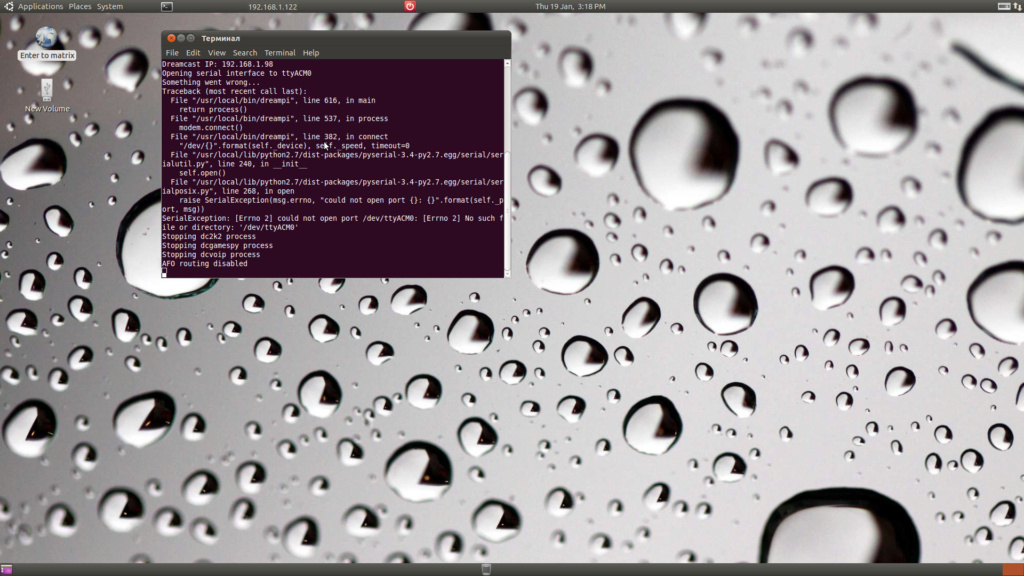
Please note that i dont have my dreamcast connected yet
[
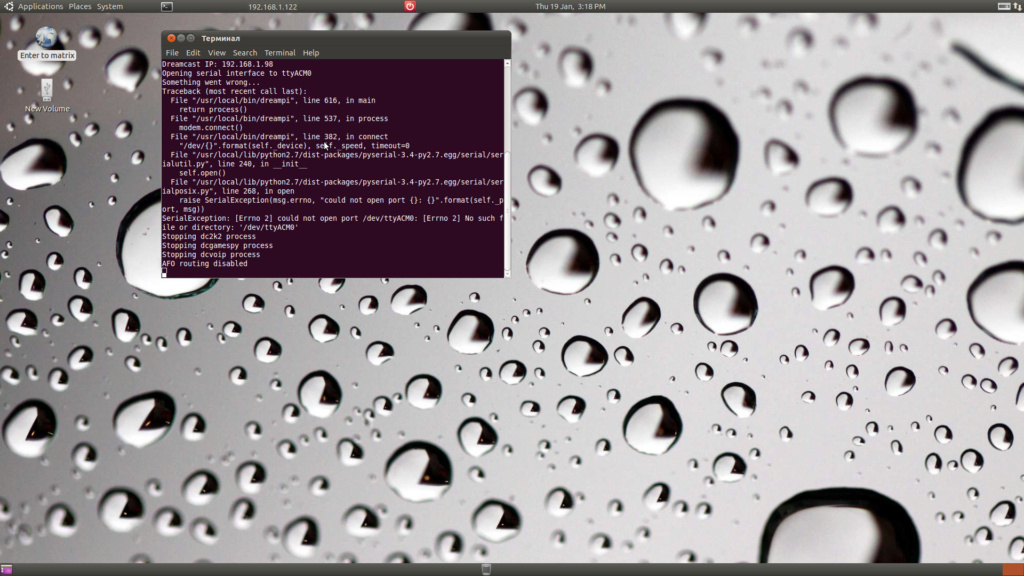
- megavolt85
- Developer
- Posts: 2189
Re: configured PC-DC for VirtualBOX
[quote="overther"]Hi guys, im getting the following errors, is this a problem with my modem? /quote]
the script does not see the connected modem.
what modem are you using? you attach your moden to virtual machine?
the script does not see the connected modem.
what modem are you using? you attach your moden to virtual machine?
-
overther
- noob
- Posts: 2
Re: configured PC-DC for VirtualBOX
So im running it on an old pc that has a pci connexant modem. Someone on reddit told me that there's a chance that it may work with a pci modem, as long as there are linux drivers for it. My modem does have linux drivers and ive installed them. If i run the script without having the drivers installed im getting a different error. In any case, im assuming the modem is not supported and i need a usb one.megavolt85 wrote:overther wrote:Hi guys, im getting the following errors, is this a problem with my modem? /quote]
the script does not see the connected modem.
what modem are you using? you attach your moden to virtual machine?